ISC has implemented stronger password requirements as part of our commitment to protect registry data and access for our users of all the Saskatchewan Registries: Land Registry, Saskatchewan Personal Property Registry (SPPR), Judgment Registry, Corporate Registry and Plan Submission Online (PSO) services.
Along with the stronger password requirements, on November 24th, ISC will also be introducing updated Online Services Terms and Conditions of Use.
As of November 24th, 2021, ISC will also require all users to set a new password for their ISC Online Services user credentials if their existing password does not already meet the complexity requirements. All new passwords will reflect this password complexity increase to provide greater security for all users.
Important to Land, SPPR, Judgment Registries:
- User Name Password Change only (does not include Account Number Password changes*)
- Account Number Password changes are not impacted by this request.
*please do not change your Account Number Password unless you are fully aware that this may affect your ability to pay and complete transactions
Who is affected?
- Any user of ISC’s online services whose password does not meet the updated security requirements
What is the change?
- All User Name Passwords will reflect the password complexity increase to provide greater security
- Passwords are case-sensitive, must be 8 to 16 characters, contain at least 1 uppercase letter, 1 lowercase letter, 1 number and one of these characters !@$*
- Updated Terms and Conditions of Use is implemented
When is the change happening?
- The complexity increase for user passwords was recently introduced and is applied to all new or changed user passwords since then
- New Users: All new users to ISC Online Services setting up their user credentials will be aligned to the new password complexity
- Existing Users: ISC requires that existing users change their password as of November 24th, 2021 to benefit from the enhanced security features
- All Users must accept the updated Terms and Conditions of Use to use ISC Online Services
Where do I make this change?
- If you have User Names and passwords for multiple ISC Online Services, you will be required to update the User Name password for each: Land Registry, SPPR, Judgment Registry, Corporate Registry and Plan Submission Online (PSO).
Land, Judgment and Personal Property Registries
- When you attempt to Sign in using your existing credentials for Land, Judgment and Personal Property Registries – a Password Reset window will display with instructions
Corporate Registry
-
When you attempt to LOGIN for Corporate Registry using your existing credentials you will receive a prompt to reset your password

Plan Submissions Online (PSO)
- When you attempt to LOGIN using your existing credentials for Plan Submissions Online (PSO) you will receive a prompt to reset your password
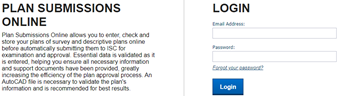
Forgot Password
- If you have forgotten your existing password, use the Forgot Password feature on the Sign In/LOGIN pages of the registry you wish to access
- Using the Forgot Password feature will reset your new password to the updated security requirements
Who do I contact if I need assistance with this change?