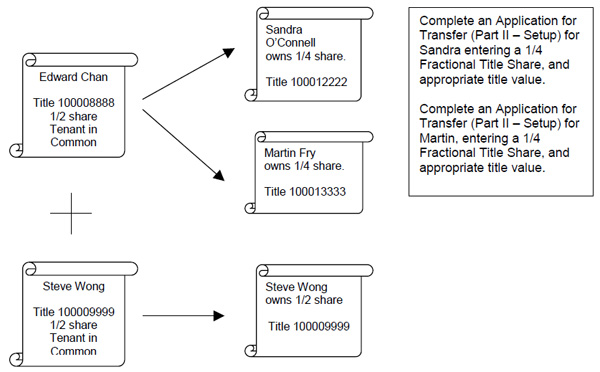Application for Transfer (Part II: Setup) - Instructions
Use this application in conjunction with the Application for Transfer (Part I – Surrender). Each new title being created requires a separate application form.
Example: Kevin is transferring a property to Natasha and Leonard, who will own as tenants in common. Since this results in two separate ownership shares or titles, you must complete two transfer applications to create their titles.
Example: A parcel is being subdivided into three smaller parcels. Tom, Debra, and Anthony will each own one of the resulting parcels. In this case, you must complete three separate transfer applications to create their titles.
Use this application to:
- Set up a title in the name of one owner (sole owner).
- Set up a title in the name of one of a group of separate owners (tenant in common).
- Set up title in the name of joint owners (joint tenants).
Your completed packet should include:
- A packet cover page*
- The Application for Transfer (Part I - Surrender)*
- Authorization(s) as required:
- Consent of the Mortgagee to Transform*
- Transform authorization (multiple titles)*
- Transform/multiple transfer authorization*
- An affidavit of value*
- The Application for Transfer (Part II: Setup)
- A title print request (optional)*
* See the corresponding instruction sheets for more information.
** If you are setting up initial titles to condominium units, additional applications may be required.
NOTE: Tenants in common have separate titles. Joint tenants have only one title. Be sure to complete the right number of setup applications.
How to Deal with Unpatented Crown Land:
If the transaction involves surrendering abstract lands and setting up titles to all or part of these untitled lands, you must include a grant from the granting Crown department.
The grant is the necessary authorization for the transaction. Insert the grant behind the surrender application and the appropriate set-up application. The grant must indicate the grantor (Crown department), the land being granted (identified by parcel number), and the grantee (new owner).
Before submitting a transfer of abstract lands (non-transform situations), please contact Plan Processing to ensure that there is an approved plan of survey that accurately defines the parcel to be granted. When the Controller of Surveys confirms that the parcel is a valid parcel, he will provide a letter as controller’s approval. The application(s) involved with transferring this land must be accompanied by both a copy of the grant and the controller’s approval.
How to Complete an Application for Transfer (Part II – Setup):
Complete only those sections below that apply.
Step 1:
Transforms (Including Condominium Plans)
New Parcel Number – Enter the number of the new parcel associated with the title setup. This information is located on the Transform Approval Certificate (TAC). The TAC is issued by Plan Processing after it has reviewed and approved a plan.
If you are dealing with a subdivision or a consolidation plan, enter the number of the new parcel associated with this particular title setup (e.g. the new road parcel is #111222333).
If you are dealing with a condominium plan, enter the parcel number located on the TAC.
If you are dealing with a mineral subdivision or consolidation, enter the number of the new parcel associated with this particular title setup (e.g. the new mineral parcel is #444555666).
If you are dealing with a mineral commodity severance, enter the existing parcel number here.
Transform Number – Enter the number as it appears on the TAC.
Condominium Unit Number – If this is a condominium transform, enter the number of the new unit associated with this title setup. Otherwise, leave blank.
Mineral Commodity – If this is a mineral transform or mineral commodity severance, enter the mineral commodity. This information is located on the title print.
Step 2:
Setups that are not Transforms
Previous Title Numbers – Enter the previous title numbers that have been surrendered to create the title being set up. The titles entered must all refer to the same parcel.
Example: Fritz and Lil are tenants in common owners of a condominium unit. Lil is moving away and selling her share to Fritz. Enter the two title numbers that refer to Fritz and Lil’s shares. Use the application to set up one new title for Fritz, who is now the sole owner.
OR
Application Sequence Numbers – Fill in this field if you are transferring titles that were created earlier in this packet. Enter the number of the application(s) that created the title(s).
Step 3:
New Owners
Check the box that applies. This is usually “single owner” or “joint tenants” or “tenant in common”. Use “joint tenants with no survivorship” if the new owners are trustees and the trust document specifically directs the trustees to hold the title on this basis.
| � Single Owner |
� Joint Tenants |
| � Tenant in Common |
� Joint Tenants with no survivorship |
If multiple titles are being transferred to a single owner, check
Single Owner box. If one previous title or multiple titles are being transferred to owners who will be tenants in common, check
Tenant in Common box and complete a separate
Application for Transfer (Part II - Setup) for each owner who will be a tenant in common.
Step 4:
Fractional Title Share
This represents the title share in the parcel or condominium unit. If there is only one owner, or all owners are joint tenants for the parcel or unit, enter 1/1.
If there are two or more owners who are tenants in common, the fractional shares can be expressed with different denominators, as long as all the title shares for that parcel or condominium unit equal 1/1 (e.g. three owners may have respective shares of 2/3, 1/6 and 1/6). The minimum mineral fractional is 1/20 per commodity per parcel.
Note that the title share may depend on the title being surrendered. For example, if the surrendered title represents a 1/2 interest in the parcel, and the title is being transferred to Carl and Edie as joint tenants, their new title must have a fractional title share of 1/2.
Step 5:
New Title Value
Enter the fair market value of the title, rounded down to the nearest dollar. This value must be consistent with the information in the affidavit of value.
Step 6:
New Owner Information
Section A - New Owner(s) with Client Numbers(s)
Client Number(s) – If the new owner has an ISC client number, enter it here. If the new owner is a corporate entity, you must use an ISC client number that is linked to its Corporate Registry (COBRA) entity number. Call 1-866-275-4721 for client numbers.
Client Name – Enter the client name. The name must exactly match that given for the client number in the Land Titles Registry or the application will be rejected. For corporations, we will accept small variations from the name associated with the client number.
Repeat for any new additional joint owners. Use the Additional Title Owners Form if needed.
What if the information associated with your client number has changed?
If your address has changed, complete a Client Application Form and submit it to e-Business separately. Wait until your address change is confirmed before you submit this application.
If your name has changed, complete an Affidavit of Identity and Change of Name Form and submit them to e-Business separately. Submit this application when the change is confirmed.
Section B - New Owner(s) without Client Number(s)
Complete this section if the new owner does not have an ISC client number. If the new owner is a corporation, you must complete Section A; do not use Section B.
Enter in full the name of the individual that will be a new owner. You must provide full names and refrain from using initials.
Enter in full the address and phone number of the new owner. If an email address and fax number have been provided, enter those as well.
Step 7:
Choose Registration Type
No Conditions - Check this box if you will accept registration of this transfer subject to any interests registered against the title or existing in the Judgment Registry at the time that this application is processed.
Conditional Registration Date and Time – Fill in this box if you will accept registration subject to interests registered on the title or existing in the Judgment Registry at a particular date and time. Enter the date as dd-mm-yyy and the time as hh:mm:ss. For example, if you searched a title on October 15, 2003, at 2:30 p.m. and chose this date and time, you would enter 15-10-2003 and 14:30:00.
Free and Clear Registration – Check this box if you will accept transfer only if there are no interests on the title at the time this application is processed.
Please note that if the last two types of registration conditions cannot be met, then your Application for Transfer (Part II - Setup) cannot be processed and will be rejected.
Step 8:
Subject to Judgments
This section is optional. But if you choose a registration type of either conditional or free and clear, you may want to search the Judgment Registry to determine if there are any judgments that will auto-attach when this packet is registered.
Example: This application is being used to transfer a title to Allison Whyte. A search of the Judgment Registry shows one item that applies - a judgment in the name of “Allison Whyte” that will automatically attach when the new title is issued.
Ms. Whyte acknowledges she is this debtor, so she will accept this interest against her new title, but no other interests. Choose “free and clear” as the registration type, and enter the number of the judgment found in the Judgment Registry in the space provided.
Enter the Judgment Registry number(s) of the judgment(s) that will auto-attach because of this packet, and which the new owner is prepared to accept on title.
Step 9:
Application Sequence Number
Enter the number indicating the order of this application in the packet. For example, if it is the second of three applications, write “2”.
Note: All sheets submitted in an application or packet should be single-sided.
More about Joint Tenants and Tenants in Common:
Joint tenants – In this type of ownership, two or more persons own a title jointly. For example, Abe and Ruth are joint owners of a quarter section of land. Their title share is 1/1. There is only one title to the land, issued in the name of Abe and Ruth, as joint tenants. If the ownership is indicated on title as “joint tenants,” without further specification, there is an automatic right of survivorship should one of the owners die. If Abe passed away, his share in the title would pass to Ruth.
If a judgment is registered against a jointly owned title, the joint tenancy is dissolved and the right of survivorship ceases to exist.
Tenants in common – Owners who are tenants in common have separate rights of ownership and, therefore, separate titles associated with the same parcel or condominium unit. Each owner’s specific share is indicated on his or her title, and the fractional title shares for that parcel of land (i.e., surface or mineral) or for that condominium unit must add up to 1/1. In addition, the minimum
mineral fraction is 1/20 per commodity per parcel.
For example, Giovanna, Jean, and Vijay are tenants in common of a cabin property. They own the property as follows: Giovanna has a ½ share, Jean has a ¼ share, and Vijay has a ¼ share. There is no right of survivorship in this type of ownership, and each owner is free to deal with his or her share/title separately. For example, Jean could transfer his ¼ share to Evangeline.
Scenario 1 – May Kozak and Frank Kozak jointly own a condo unit and are selling this unit to Jack Adams and Sue Friesner, who will own as tenants in common with unequal shares.
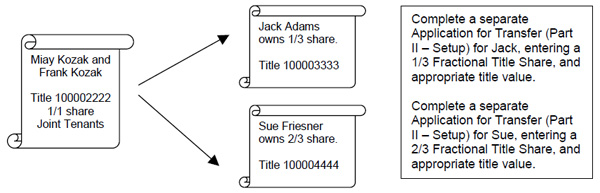
Scenario 2 – Arthur Dombowksy is selling the NW ¼ to Lee Wilkinson and John Toews and Jane Toews. Lee will own a ¼ share in the land, and the Toews will jointly own a ¾ share.
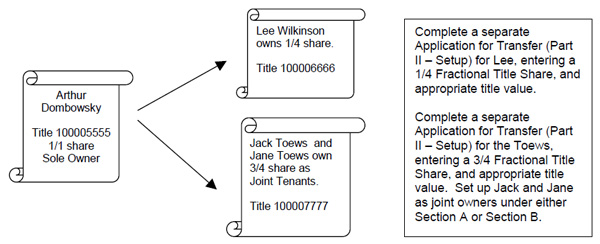
Scenario 3 – Steve Wong and Edward Chan currently own a property as tenants in common, each with a ½ share. Ed is selling his ½ interest to Sandra O’Connell and Martin Fry, who will own that interest as tenants in common, with Sandra taking a 1/4 share and Martin a 1/4 share.