Use the
User Client Application form to add a new user, delete a user or amend an existing user information or access.
Users are individuals performing work on behalf of the business which would be the primary client.
The SPPR application utilizes the concept of user (individuals) tied to the primary client (business). The primary client (business) can have multiple users (individuals) processing work. Example:
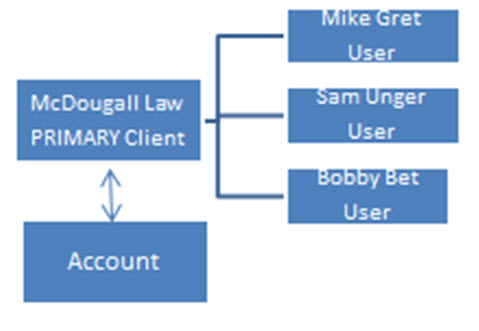
If you would like a current listing of user (individuals) to the primary (business), please send an email to
[email protected]. Example of a Primary to User listing is below.
| Primary Client # |
Primary Client Name |
User Client # |
User Client Name |
| 119696234 |
McDougall Law |
120377965 |
Gret, Mike |
|
|
110235566 |
Unger, Sam |
|
|
126287496 |
Bet, Bobby |
Completing the User Client Application
The Primary Client Number must be indicated when the user client application is submitted. The primary client number would be tied to the business name.
The Submitting Party section (bottom of form) must be completed. The submitting party area should be completed by appropriate approving official.
Once the user client application is approved, you will receive notification from ISC. User of the system will be required to enter all five areas of the ISC sign in page. The primary contact from the business will need to supply the user with the financial account and financial account password to process work.
NEW USER
To create a brand new user all sections must be completed:
- Identify the primary client number that the new user will be tied to
- Complete all the area on the form.
User Client Information Section
Enter the individual name and address. The individual name will appear in the top section once the user has signed into the system. When performing a search and/or registration the business name that the user is tied to will appear as the Registrant and/or Searching Party.
Sign-In Information
Create a 6 – 40 character user name consisting of letters and/or numbers only, no spaces. Please remember your user name & user passwords are case sensitive.
Create a 8 – 16 character password consisting of at least one uppercase letter, one lowercase letter, one number and one of the following four special characters ! @ $ * .
At any time you can change the user password after signing in.
Provide a valid email address.
Access to Registration
SPPR will review all application for registration access. You will only be granted the access that would be necessary. The registration categories are detailed on the form.
Submitting Party
The submitting party area should be completed by appropriate approving official. Require printed name, signature of the printed name, name of your business and contact information.
AMEND USER
Utilize the amend check box if the existing user requires their information to be updated. This area would be used to update a last name of a user or request additional access to registration area. Do not use Amend if adding in a new individual – ISC recommends using the New option.
Required fields:
- Primary Client number
- User Client Number
- User Client Name
- Only items that is required to be updated
- Submitting party information
DELETE USER
Utilize the delete check box if you want to delete a user access from the primary client tied to the business. ISC encourages customers to keep user’s up-to-date when individuals leave their organization.
Required fields:
- Primary Client number
- User Client Number to be deleted
- User Client Name to be deleted
- Submitting party information
Send completed User Client Application to:
Fax:
Email:
Mail: |
(306) 798-1399
[email protected]
ISC E-Business Services Centre
1301 – 1st Avenue
Regina, Saskatchewan
S4R 8H2 |
If you have further questions, please call us at 1-866-275-4721, or email
[email protected]