The Corporate Registry issues certificates to confirm changes to a business name, articles or status. Certificates are provided in electronic (PDF) format so they can be easily downloaded, saved and forwarded. They are verified with digital signatures that protect their authenticity.
The blue bar at the top of each certificate confirms that the certificate was signed by the Registry and has not been modified since it was created. The bar reads, ““Certified by SK Registrar of Corporations or Registrar of Co-operatives <[email protected]>, Corporate Registry, certificate issued by GlobalSign GCC R6 AATL CA 2020.”
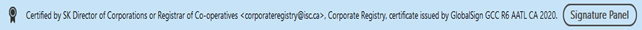
If the certificate has not been signed by the Registry, you will see a yellow warning icon instead of the blue bar. The icon indicates the document cannot be authenticated.

If the certificate has been altered in any way since it was certified, the blue bar will be replaced with a red error icon. This icon also indicates an integrity issue with the document.
