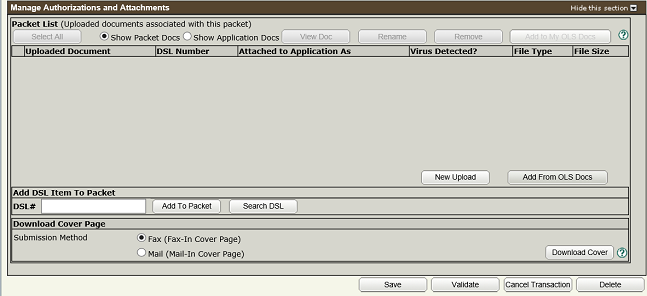When preparing to amend an interest you must first indicate the Interest Register you would like to amend. The search can be performed by either the Interest Register Number or one of the Interest Numbers.
- If searching by Interest Register Number, select the Interest Register radio button and enter the Interest Register Number in the "Interest Register No." field and click the "Find" button. If searching by Interest Number, select the Interest radio button and enter the Interest Number in the "Interest No." field and click the "Find" button. The system will bring back a listing of all the interest numbers contained within the specific interest register.
- If you need to remove an existing document, click the appropriate check box in the Detach Document Information area. Note that you cannot remove “Old World” documents, which are denounced by “CNV” in front of the document name.
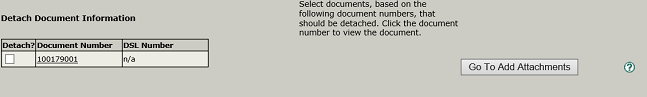
- To add new attachments, click the ‘Go to Add Attachments’ button, which will open the ‘Manage Authorizations and Attachments’ window. For help with attachments view our Managing Authorizations & Attachments help page.