When preparing to disharge an interest from parcels, titles, interests or interest shares that it affects, you must first decide if you will perform a full discharge of all interests or a partial discharge of only some of the interests.
Method - Full Discharge
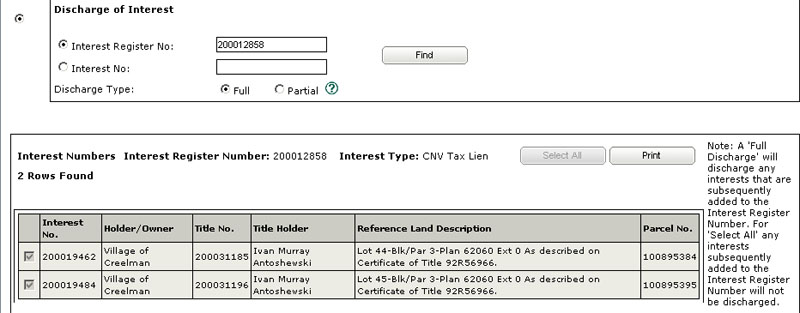
- Select the Interest Register radio button and enter the interest register number in the "Interest Register No." field and click the "Find" button. The system will bring back a listing of all of the interest numbers contained within the specific interest register.
- Click the "Full" radio button to identify the discharge type as a full disharge.
- From the list of interest numbers that the system has returned, ensure that you intend on removing all of these interests. If you do not intend on removing all of these interests but only a subset, check the radio button for "Partial" in the Discharge Type area.
Method - Partial Discharge
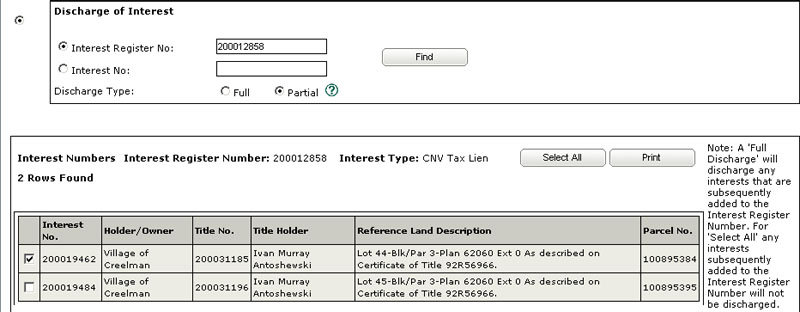
- Select the Interest Register radio button and enter the interest register number in the "Interest Register No." field and click the "Find" button. The system will bring back a listing of all of the interest numbers contained within the specific interest register.
- Click the "Partial" radio button to identify the discharge type as a partial discharge.
- From the list of interest numbers that the system has returned, select only the interests that you would like removed by clicking the appropriate checkbox.
Notes
- A "Full Discharge" removes all interests contained within an interest register, while a partial discharge will only remove the specific interests that you specify from the interest register.
- A "Full Discharge" will discharge any interests that are subsequently added to the Interest Register Number. When you choose "Select All" any interests subsequently added to the Interest Register Number will not be discharged.
- Providing an Interest Number and clicking the "Find" button will result in brining back the Interest Register number as well as all other interests within that Interest Register.