Complete this section only if you do not want a judgment to auto-attach because of a prior application in the same packet.
Method
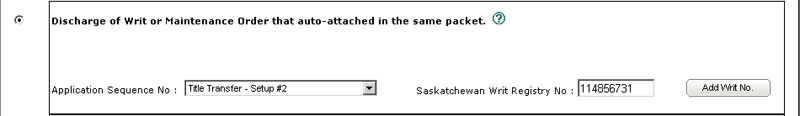
Enter both of the following:
- Application sequence number - Choose the appropriate application from the drop-down list that will result in a judgment auto-attaching to a title or interest.
- Judgment Registry number - Enter the Judgment Registry number of the judgment that would auto-attach as a result of the prior application into the "Judgment Registry No." field and click the "Add Judgment No." button.
Business Rules
- Use the Affidavit of Identity for Summary Discharge Form 2 Auto-attach as authorization for this type of discharge.
- Do not enter an interest number or interest register number in this section.