If you have an interest type that you commonly register or you have several similar interest registrations to complete in separate applications, you can create a template for re-use.
Method - Create Template
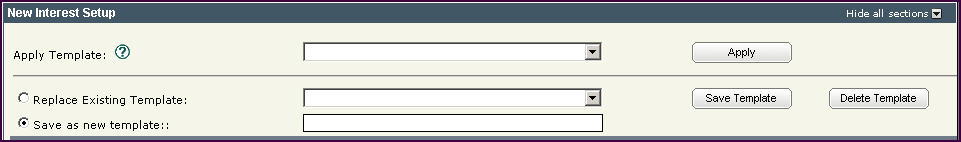
-
Create your Interest Registration with all relevant information that you wish to form the content of your template.
- Click the "Save as New Template" radio button and enter the name of your new template.
- Click the Save Template button. The system refreshes the screen and saves your template.
Method - Replace Existing Template
You can also replace an existing template by opening that template and making any necessary changes and saving it again.
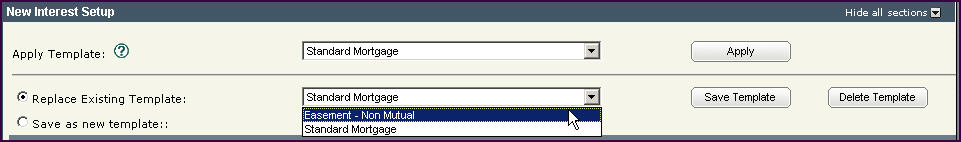
- Click the "Replace Existing Template" radio button
- Select an existing template by selecting from the drop-down list.
- Make any necessary changes to the appropriate fields within the current template.
- Click the "Save Template" button. The system refreshes the screen and saves the newly modified template, with the same name as the previous template.
Method - Apply Template
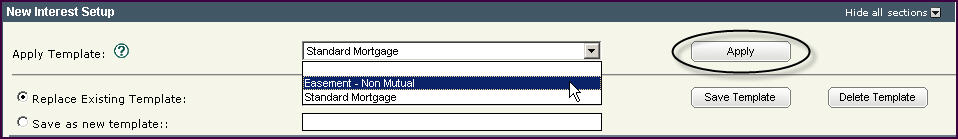
-
Select a template from the drop-down list in the "Apply Template" section of the screen.
- Click the "Apply Template" button. The system refreshes the screen and applies the template.
Method - DeleteTemplate
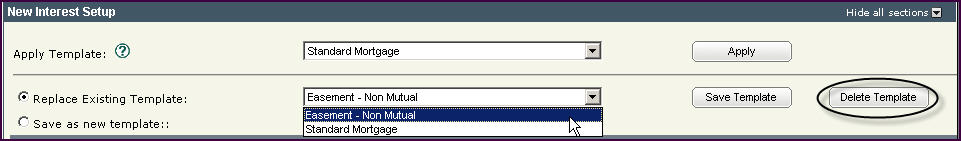
-
Select a template from the drop-down list in the "Replace Template" section of the screen.
-
Click the "Delete Template" button. The system refreshes the screen and deletes the template.
Notes
Templates are sorted alphabetically.
The fields that can be contained within a template are:
- Interest Type
- Holder's Mortgage or Interest Reference Number
- Interest Value
- Feature Number
- Scheduled Expiry Date
- Description of Interest
- Fractional Shares
- Interest Holder Information
- Owner Details - must already have an ISC Client Number for use in a template
- Conditions of Registration