A packet is the basic element that must exist, before you can begin adding applications or authorizations & attachments. To locate the section that allows you to begin a new packet, select the Transfers, Interests or Transforms tab. The OLS Home tab also allows you to perform a search and select the transaction type to start a new packet.
Method
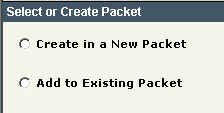
- Select the radio button for "Create in a New Packet." The system displays the Packet Header Page with the users client number, client name.Optional: If a different client number is required by the submitting party, enter the new client number and select Find. The system successfully validates client number.
- Optional: Enter Client Reference Number and Packet Description as defined by the user. The Account Number and Password are pre-populated and linked to the client #. A new account/password can be entered, if required.
- Select Save or Continue. The system authenticates information entered. The next transaction window displays the packet number and allows the user to continue the application process.
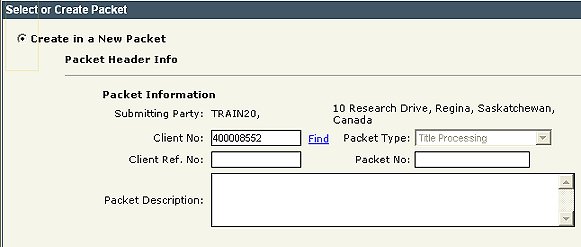
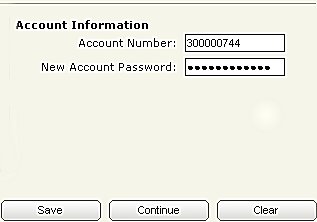
Business Rules
At the beginning of every transaction, the user must either select a previously created packet or create a new packet. With the exception of when a transfer application is opened or initiated from the Packet Content List, which assumes that a packet has already been created, the Select or Create Packet section is automatically expanded when the user first views the Transfers, Interests or Transforms pages. This ensures that there is a packet available to attach the application(s), attachment(s) and/or authorization(s).