There are two methods available when searching for a particular packet:
Simple Search. Allows the user to search by Packet number or Client Reference number.
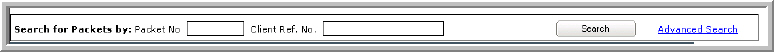
- Input a packet number into the "Packet Number" field.
- Click "Search" button. The system displays search results in a table
or
- Input a Client Reference Number.
- Click "Search" button. The system displays search results in a table.
Advanced Search. Allows the user to search by Packet Description, and/or Date Range (creation date, modified date, or submit date).
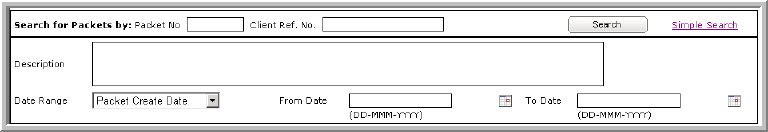
- Select the Advanced Search link to activate the new search fields.
- Enter a Packet Description into the "Packet Description" field Click "Search" button System displays search results in a table
or
- From the Date Range drop down box, enter a date range based on either Packet Creation Date, Packet Modified Date, or Packet Submitted Date by selecting the appropriate search option.
- Insert the date ranges in the "From" and "To" fields in DD-MMM-YYY format.
- Click "Search" button. System displays search results in a table.