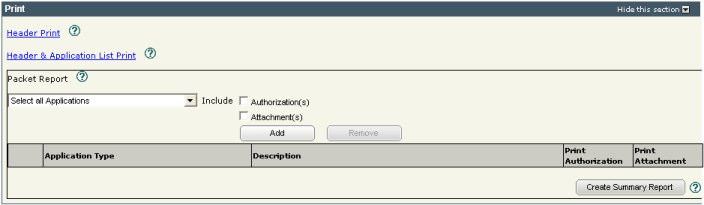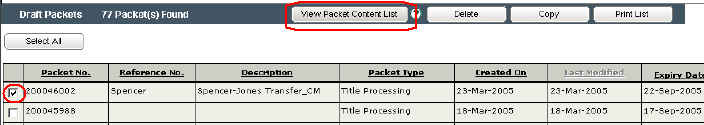The Packet Content List displays a listing of all the transactions, broken out as applications, that comprise a specific packet. It enables the user to review all the applications created for a packet and also provides the opportunity to:
- Print the packet header
- Print the packet header and application list
- Print a detailed packet report
- Resequence the transactions
- Open or delete individual applications
- Add or view attachments and authorizations
You can view the contents of a "draft" packet including all applications already created for that packet.
- Select the check box beside the packet you would like to view.
- Click the "View Packet Content" button. The system displays all packet info (except packet header password) and a summary of all existing applications.
Business Rules
- Only packets created by the user can be viewed.
- Only packets with Draft or OLS Verification Failure can be edited.