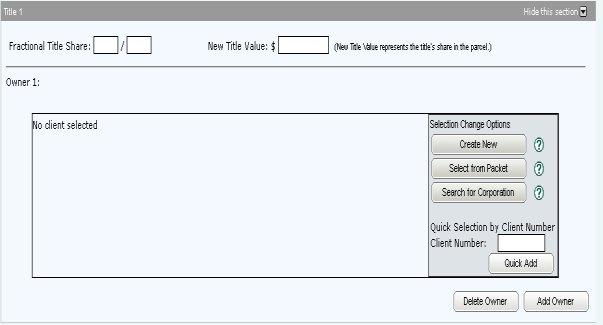There are four methods by which you can identify the new owner of a title. They are as follows:
-
Create New. Click the "Create New" button to open the "Create Client" screen. If the new owner does not have an existing client number in the LAND System, you must create a new client entity by providing all of the relevant information.
- Select from Packet. Click the "Select from Packet" button to select from a list of client numbers already identified within the current packet.
- Search for Corporation. Click the "Search for Corporation" button to open a new window that allows you to search for a corporation that has an existing client number in the LAND System. You can search by corporation name or by the Corporate Registry (COBRA) linked client number.Please note that if the new owner is a corporation, you must use an existing Corporate Registry (Cobra) linked client number.
- Use Existing Client Number. If you know the client number for the new owner, simply enter the client number and click the "Quick Add" button.