Once a previously created packet has been selected or a new packet created and the "Continue" button clicked, the "Create or Select Packet" section is closed and the "Surrender" section expanded.
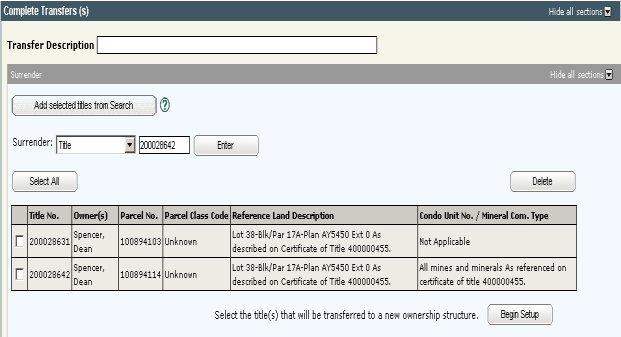
The "Surrender" section allows the user to use selected titles from a title search result as titles to surrender, or to enter in the title numbers. Items to be surrendered (titled and non-titled items such as abstracts and applications) can also be identified by parcel number (for full parcel transfers), parcel number and condominium unit (for a full condominium unit transfer), parcel number and mineral commodity (for a mineral commodity transfer), abstract number or application sequence number.

Once a list of titles to be surrendered has been created, individual titles can be selected and then separate setups can be created for each surrendered item or the same setup data can be used. Using the same setup data across multiple setups is dealt with in more detail in the "Title Setup Templates" section of the "Transfer Transactions" Help page.
When the user has indicated the titles that they would like to setup, and clicked on the Begin Setup button the page is refreshed and the Begin Transfer Setup section is displayed.
Example:Dean Spencer is transferring 1 title to Susan Jones, it is title number 123456789. That means that we are "Surrendering" Dean's title number 123456789 in order to "Setup" the newly created title in the name of Susan Jones. Susan's title will receive a new title number upon registration of the transfer transaction.