By re-using the title setup information across multiple setups you need only input the title setup information one time, then apply the template for any of the subsequent setups in your transaction. Title setup templates can be used multiple times within the same packet but also across multiple packets, depending on each indivduals requirements.
Method - Create Template

Prior to identifying the ownership structure for the setup of a title the "Save Setup Data as Template" section is displayed.
To create the template, the user must first identify which fields will form the content of the template by completing all of the appropriate fields.
Next, navigate back up to the "Save Setup Data as Template" area and click the "Save as New Template" radio button. Next, provide a name for the template and click the "Save Template" button. The newly created template will now be available for re-use from the "Apply Template/ Copy from Previous Setup" drop-down list.
Method - Apply Template
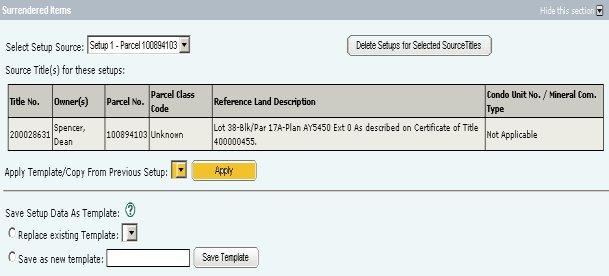
Once you have created the template, you have a choice of either selecting and using a copy of a previously saved setup or applying the template from a drop down list. With the first option, any changes to the copied setup or template will not affect the original as the new template is based on a copy.
Notes
The specific fields that can form the content of the template are as follows:
- Ownership Structure
- Fractional Title Share
- New Title Value
- New Owner information (only if an existing ISC client number is used)
- Conditions of Registration
Outside of the template, each setup section also contains sections in which the user can request a title print and/or manage authorizations and attachments.
More Options
If you create several templates for re-use, it will save you time. Some potential options for template creation are:
- template for Single Owner titles
- template for Joint Tenants titles
- template for a variety of Tenant in Common titles
- template based on value
- template based on existing clients as owners
- template based on fractional title shares
- template based on conditions