As a Title search is a necessary part of most title transfers, the Online Submission Application has been built to accomodate some basic searching to facilitate the creation of your transfer application.
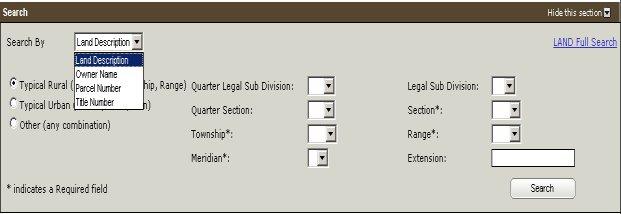
There are four methods by which you can choose to search for a title within OLS. They are:
- By Land Description
- By Owner Name
- By Parcel Number
- By Title Number
Please note the the search results retrieved within OLS are similar to the results retrieved by the Quick Search function of the LAND System.
Method
Once you have performed your search and the system has returned the initial result list, you must identify which title(s), you wish to add to the "Surrendered Title" list. If you need to see the details of the title, including any registered interests, simply click the $ icon beside the appropriate title number. Please note current fees will apply to view the title detail.
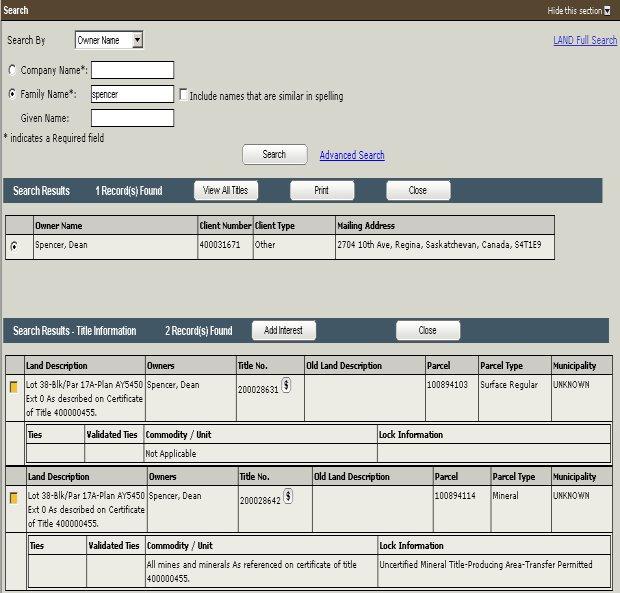
To add the selected titles to the "Surrendered Titles" list, simply select the appropraite title(s) by clicking the check box, and clicking the "Add to Surrendered Titles List" button.
If you have already created the packet header information, you will be taken to the "Surrendered Titles" list in order to begin the title setup process. If you have yet to create the packet header information, you must first complete that section, then move onto the "Surrendered Titles" list.

Please note that you can perform multiple searches in order to build the "Title Surrender" list. To do this, simply follow the process listed above and once you have added the appropriate title(s) to the "Surrendered Titles" list, move to the "Search" section of OLS and begin the search process again.