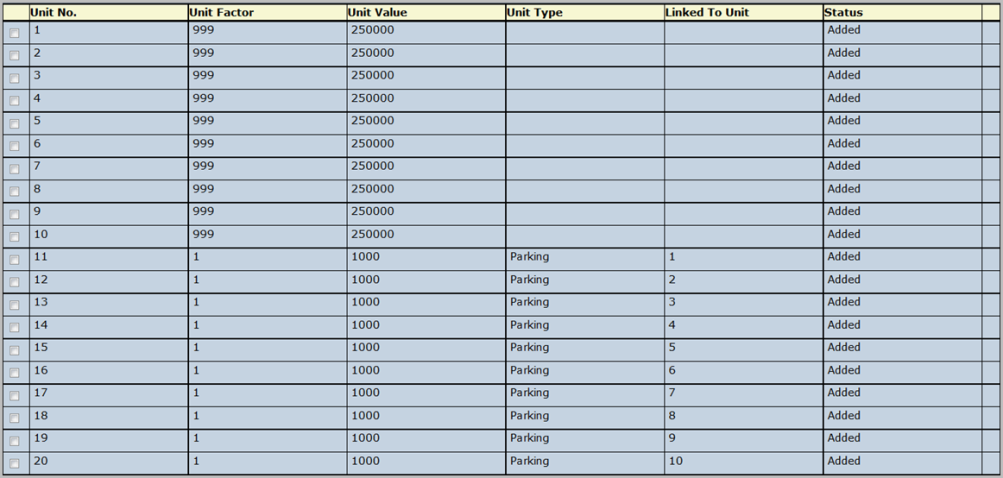Step 1:
Enter Information for First Parking Unit
Enter the
Unit Number,
Unit Factor and
Unit Value for one parking unit at a time.
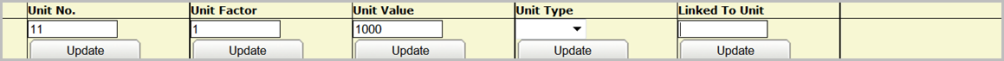
Choose
Parking from the
Unit Type drop down.
Enter the residential unit number the parking unit will link to, in the
Linked to Unit field.
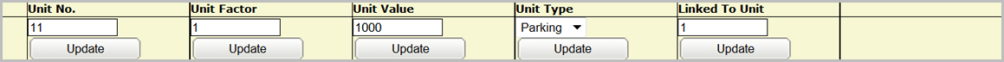
Step 2:
Add First Parking Unit
Click the
Add button. The parking unit will be added to the
Condo Units grid and show a
Status of
Added.
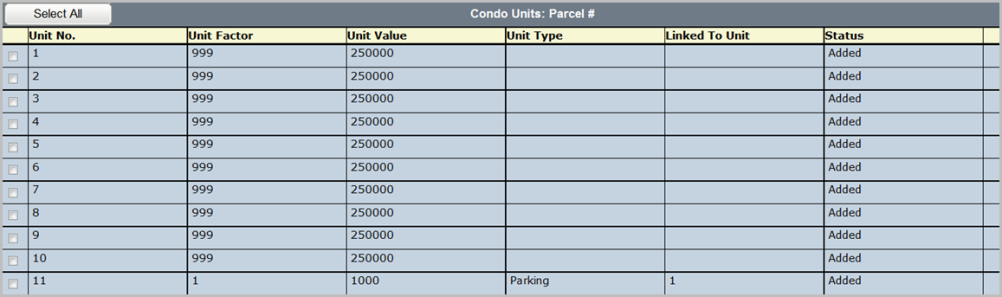
Step 3:
Add Additional Parking Units
Continue to add as many parking units as are designated on the condominium plan and link to the applicable residential units. Each parking unit must be added one at a time.
The total of all residential and parking units unit factors must be 10,000.