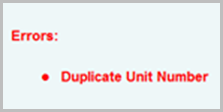Step 1:
Enter Information for First Unit
Enter the
Unit No.,
Unit Factor, and
Unit Value for one residential unit at a time.
The total for all residential units and, if applicable, parking units must be equal to 10,000 or an error message will be generated upon validation.
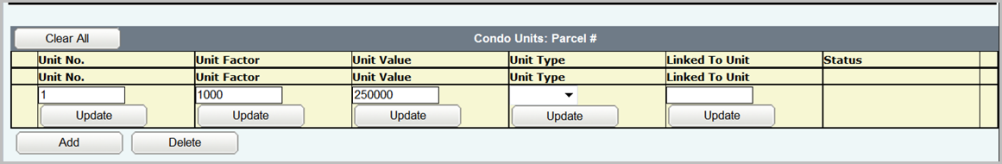
Step 2:
Add First Unit
Click the
Add button. The unit will be added to the
Condo Units grid and will have a
Status of
Added.
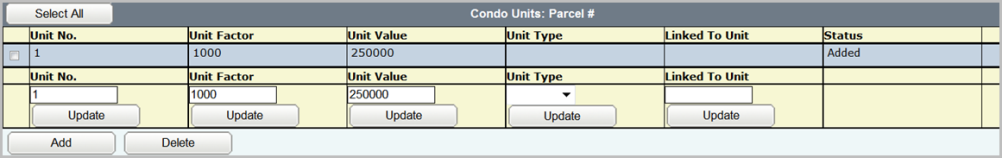
Step 3:
Add Additional Units
Continue to add units to the grid by changing any of the information necessary in the above identified fields. If any of the information is the same as the previous unit added, those fields do not need to be changed.
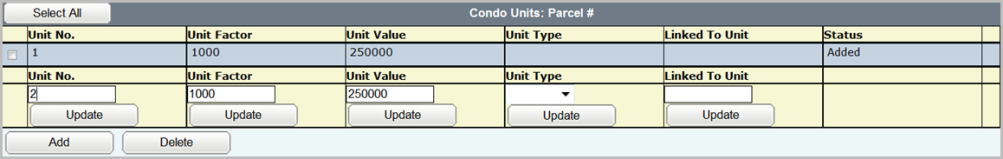
Click the
Add button. The next unit will be added to the grid.
Continue to enter all the information for each residential unit.
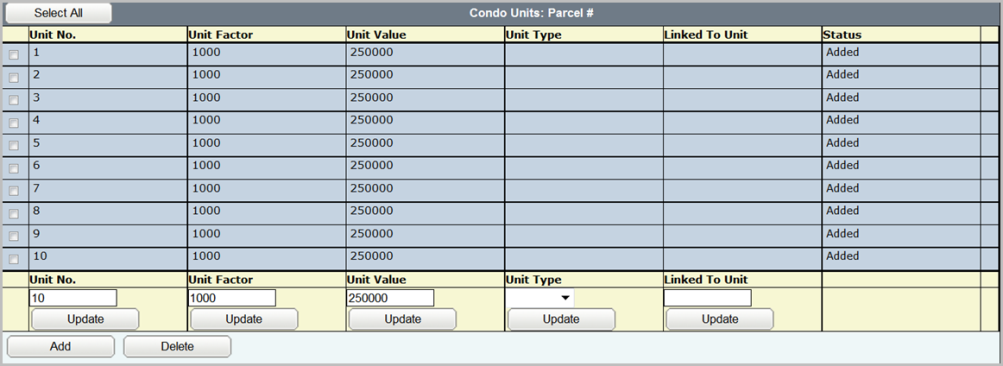
If you add a unit that already exists in the grid you will receive an error message telling the user that the unit added is a duplicate. This message will be located above the
Condo Units grid.