Step 2:
If No Errors Are Found
If the business rules are met and the system does not locate any errors, a pop-up window will display, telling you that no errors or warnings were encountered. Click the
OK button. You can continue to complete the application.
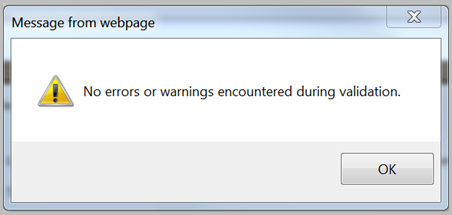
Step 3:
If Errors Are Found
If errors are found, a pop-up will display, telling you that errors or warnings were found. Click
OK to see the errors in your application. Red error messages will display in the
Validation Errors section of the application.
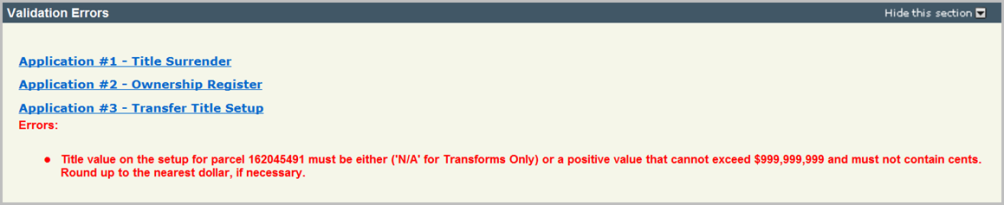
It is best to correct one error at a time and revalidate after correcting each error. If you try to fix multiple errors at the same time, and still have errors even after revalidating, it can be confusing to determine which error was corrected properly and which one was not.
The goal is to receive the message that there are no error messages in the application. If you submit a packet with validation errors, it will be rejected upon submission.
The application may still be rejected even if there are no system errors in it. This is because the title processors still need to review documents, such as authorizations, for completeness.
Warning messages display in orange. They may or may not impede the registration of the packet. Investigate any warning message you receive to determine if it will have an impact on the registration of your packet.
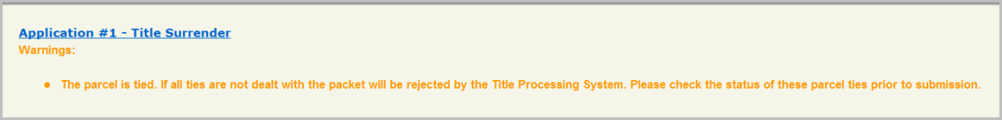
In this example, the warning is indicating that one of the source parcels is tied. If all the parcels that are tied to that source parcel are not source parcels of this transform, the packet will be rejected.