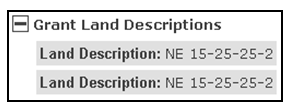The Grant Detail screen consists of three sections: Grant Detail, Grantees, and Grant Land Descriptions. Information in each section can be fully accessed by selecting either the Detail icon next to the Parcel Detail section or by selecting the Expand icon [+] next to the Grantees or Grant Land Descriptions section.
Grant Detail section
The Grant Detail section provides information directly related to the grant or notification itself. It displays identifying characteristics such as the grant type, district, issue date, grant layer, mineral status, Irrigation Act indicator, and key identification number.
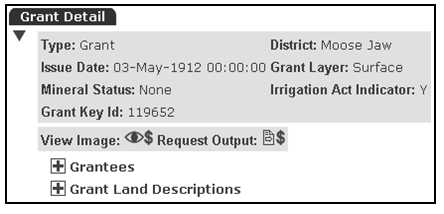
This section also includes links to the View Image and Request Output screens.
- View Image allows you to view an electronically scanned image of the grant or notification.
- You can access this grant or notification image by selecting the View Image icon located in the Grant Detail section.
- Request Output allows you to request that a copy of the grant or notification be sent to you by postal service, fax, or email.
- You can access Request Output by selecting the Request Output icon located in the Grant Detail section.
Grantees section
The Grantees section displays personal information related to the grantee including name and type.
- Select the Expand icon [+] to access the Grantees section.
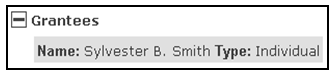
Grant Land Descriptions section
The Grant Land Descriptions section displays the land descriptions for all lands covered by the grant or notification currently being viewed.
- Select the Expand icon to access the Grant Land Descriptions section.