Before 1959, the year the provincial government unified Saskatchewan Land Titles Offices and standardized land registry procedures, Land Registries operated as separate entities. Since each office used their own land registry methods, certain titles from different districts had the same title numbers.
The majority of these pre-1959 titles do not cause search problems, but titles from the Yorkton, Regina, and Battlefords districts do. In order to help customers locate Pre-1959 titles from these three districts, ISC has developed a conversion reference table for each area.
When to Use a Conversion Table
1. If the title is from Yorkton, Regina, or the Battlefords and its
reference number is
numeric (as in the image below) and within the district’s range (detailed below), then you will need a conversion table, since ISC has indexed these titles by designated letters.
Go directly to the appropriate conversion reference table if the title is from:
- Regina and the reference number is between 51 and 924.
- Yorkton and the reference number is between 363 and 648.
- Battlefords and the reference number is between 301 and 2550.
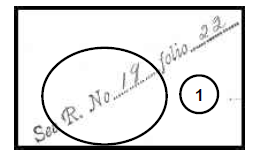
However, if the reference number is outside of the above parameters, as in Image 1 above, try searching using the original numbers. Please note that the reference and folio numbers need a dash between them so the system can process the information (example based on Image 1: 19-22). This search may not retrieve all possible results.
NOTE: The Pre-Conversion Title Number includes a reference number and a folio number. The reference number is the number or letter of the book the folio number came from; the folio number refers to a certain page(s) in this book.
2. If the title’s reference number is composed of letters, then you should search the reference and folio number together to see if the search retrieves your desired title. Always enter the reference number first followed by the folio number without any punctuation or spaces between.
* You would search OW100 in this situation:
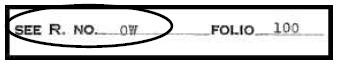
How to Read a Conversion Table
1. First, establish which district the title is from—Yorkton, Regina, or the Battlefords— and open the corresponding Conversion Table:
Battlefords Reference Table
Regina Reference Table
Yorkton Reference Table
2. Locate the title’s reference number in the conversion table (which is in numerical order).
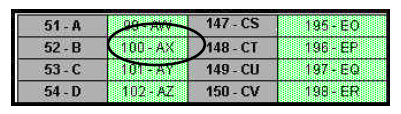
NOTE: Each table is composed of numerous boxes that contain a reference number followed by a dash and a set of letters (eg. 100 - AX). The numbers on the left are reference numbers from Pre-1959 titles; you replace the reference numbers with the letters on their right. This should create a functional Pre-Conversion Title Number.
3. Replace the reference number with the letters beside it. In the Battlefords’ Conversion Table, the "letters"
are actually a letter and numbers such as here:

NOTE: B83 is the replacement letter.
4. Search by the "How to Search Pre-Conversion Title Numbers" instructions that follow.
How to Search Pre-Conversion Title Numbers
1. Sign-in using your ISC Online Services account. If you do not have one - get one here
2. Once signed in, select Search from the left hand menu.
3. Select Pre-Conversion Title Number in the Search By dropdown list.
4. Enter the Pre-Conversion Title Number.
- Remember, if the reference number has letters in it, the Pre-Conversion Title Number has to be in alpha-numeric order without any punctuation or spaces. If you search a numeric or alphanumeric reference number, remember to insert a dash between the reference and folio number, or the search function will not recognize the information.
5. Click Search. If the results screen says "No results found," first double-check that you correctly entered the Pre-Conversion Title Number. If you have, consult the Conversion Table from the appropriate district to ensure your data is accurate.
SEARCH EXAMPLE:
Available information:
- Regina Title
- Reference number: 100
- Folio number: 52
- Pre-Conversion Title Number: 100-52
Search Process:
If you search this Pre-Conversion Title Number (100-52), the results screen says: "No results found".
However, since the title is from Regina and the reference number is between 51 and 924 (Regina’s Conversion Table parameters), you have to use Regina’s Conversion Table. When you locate the reference number, 100, in the table, you find that AX is its replacement letters.
Thus, your Pre-Conversion Title Number is no longer 100-52; it is AX52. If you search this number, you should retrieve your desired title.
NOTE: When you look at Pre-conversion titles, such as AX52, the Pre-conversion title number may be written on the title in numeric-alpha order like this: 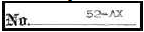 or without the dash as 52 AX. Despite this, always enter the Pre-Conversion Title Number in alpha-numeric order or your search will either produce no results or a list of invalid results whose links generate this response:
or without the dash as 52 AX. Despite this, always enter the Pre-Conversion Title Number in alpha-numeric order or your search will either produce no results or a list of invalid results whose links generate this response: