Checking a packet's status is free of charge and will tell you if your packet has registered or not.
By performing a packet quick check you can inquire into the status of a packet of work previously submitted to ISC for processing.
Your packet quick check will display the packet information as either:
- Complete.
- In Progress.
- Accepted.
- Rejected.
NOTES:
- Packet quick check will only display the latest status of that packet, including the date and time it was processed.
- If you wish to check multiple packets submitted, use the packet detailed check. The selection criteria available for detailed checks include the last number of packets processed (up to 999), packet numbers and the reference numbers quoted on your packet cover sheets.
How To Perform a Packet Quick Check
A packet quick check will display the latest status of the packet searched, including the date and time it was processed.
- Select the Packet Quick Check link on the left-hand side of the screen.
- The Quick Check search screen will display.
- Key the packet number into the given field.
- Select Search.
- A Search Result screen displays.
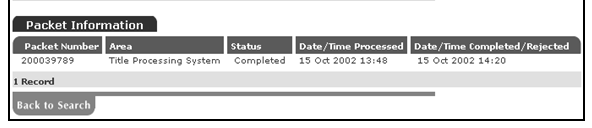
- A packet's status will display in one of four ways:
- Complete.
- In Progress.
- Accepted.
- Rejected.
- A result displaying “No records found” indicates that ISC has no record of that packet number.
- Check to make sure the correct number has been entered, and if so, resubmit the packet to ISC.