The Alternates section displays information regarding the alternate(s) who have been appointed to act on behalf of the client, including the alternate's name, address and Client Number. If there are no alternates, the Alternates heading will not display on the screen.
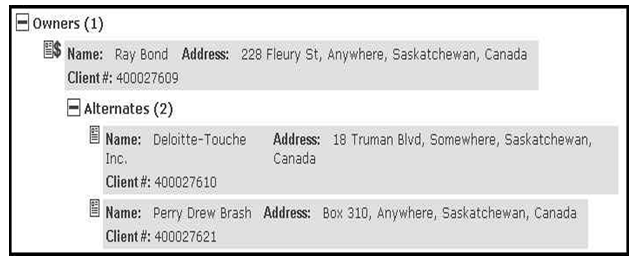
- Select the Document icon located next to the desired alternate to link to the alternate(s) Client Detail screen.
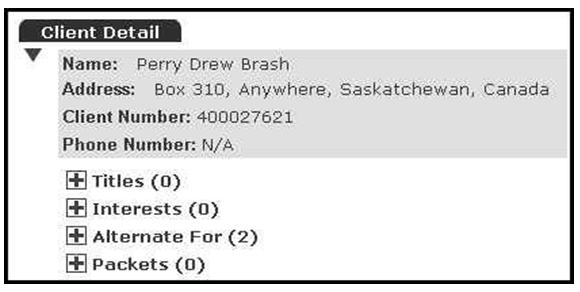
- Select the section link from the lefthand menu to for information regarding each section.