In the Search menu, you can access online Land Registry system information that is accurate as of a date and time that you specify using the Select Date option.
For example, if you keyed June 25, 2001 at 1:00 pm in the Select Date and Time fields when searching a title registered in the Moose Jaw land district, the information that displayed would be accurate only as of that date and time.
Dates prior to the conversion of a Land Titles Office and dates in the future (i.e., from the date that you perform your search) will not work in the Select Date field.Both the Date and Time fields must be completed for a Select Date search to function.
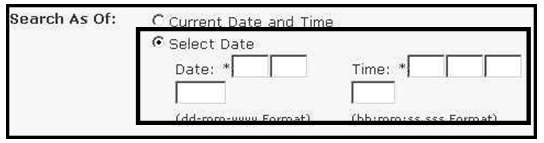
NOTE: Enter zeros (0) in the Time fields if no exact time needs to be specified.
The Select Date option will not function when viewing an image or requesting a copy of an Old Paper-based System document. An image or copy of an Old Paper-based System document is only accurate as of the end of the business day immediately preceding the first business day that the particular Land Titles Office began conversion to the current online Land Registry system.
- If the transactions occurred following conversion to the current Land Registry system, you can access information related to all the transactions either through the Parcel Audit or each Title Audit.
- If the transactions occurred before conversion to the current online Land Registry system, you can access information related to all the transactions through the Title History.
See the Navigating the Detail screens section for more information on how to access the Parcel Audit, Title Audit, and Title History.