When an Old Paper-based System title has not yet been converted or imaged, the Document Information screen will display as shown below:
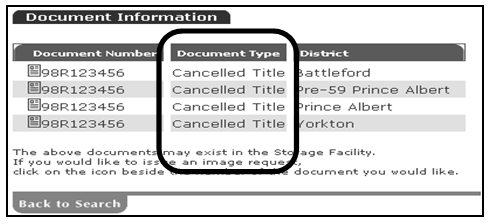
NOTE : If the Old Paper-based System title being searched has not been converted or imaged, it will not exist in the online Land Registry database. Thus the results displayed in the title's Document Information screen will only represent possible districts that this cancelled title may exist in.
Please ensure that the Old Paper-based System title number you are searching is typed in correctly before creating a pick request. Due to varying methods of titling used throughout land titles history, the Land Registry searches will accept most number/letter combinations as potential paper-based documents. The system will display a selection of possible districts based on this combination for you to choose from to aid ISC's search for this paper-based document.
How to Request an Old Paper-based Title be Scanned
You will have to request that ISC scan the Old Paper-based System title in order to view it online or to request that a copy be sent to you. Titles only need to be scanned once. Once a title has been scanned, it will be available for viewing online by all users.
Select the Document icon in the Document Number field. One of four screens will display.
- If “Pick Created” displays, a request has been made to scan the document.
- If “Pick NOT Created – Pick already exists for the document” displays, another user has already requested that the document be scanned.
- If “Pick NOT Created – Document has already been imaged” displays, the document was scanned between the time that you attempted to view the image and the time that you requested that the document be scanned.
- If “Pick NOT Created – Document does not exist in the warehouse” displays, the document cannot be scanned.
NOTE: Normally, documents will be scanned by ISC within 20 minutes of receipt of the request during regular business hours. You can check your Image Request Search screen (accessible under My Account once signed in) to check whether a document has been scanned in yet or not. If a document cannot be located immediately, it may take longer to scan. When this is the case, you will receive the following message: “The document that you have requested has not been found. An extensive search is being conducted.” Check the Image Request Search screen periodically to see whether the document has been scanned.