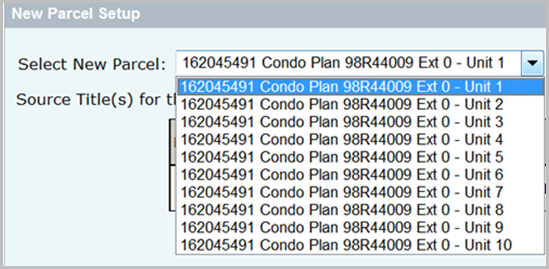How to Complete the Conditions of Registration
Learn how to complete the conditions for your condo packet.
The following types of conditions of registration are available:
- No Conditions – The registration of the transfer will be accepted subject to any interest registered against the titles or existing in the Judgment Registry at the time the application is processed.
- Free and Clear – The registration of the transfer will be accepted only if there are no other interests on the title at the time the application is processed.
- Conditional Registration Date and Time – The registration of the transfer will be accepted subject to the interests registered on the title at a particular date and time the title was searched.
Note: If the title does change from the time the title was searched, the application would be rejected to provide you with an opportunity to search and view the title again and determine if you want to proceed with the registration.
Step 2:
Save Your Work
Scroll down and click the Save button.
Step 3:
Select New Parcel
Scroll back up to the
Select New Parcel dropdown in the
New Parcel Setup section. Each condominium unit will be easily identifiable so that if you have to go in and change any information such as the title value, it will be easy to do so.