Redesignation of Parking Spaces - OLS Steps
To redesignate a condominium parking space, an interest amendment application must be submitted to ISC. Applications must include Form D as prescribed by the Act.
Once processed, the residential unit receiving the benefit of parking interest will have the interest appear on its title. The title of the residential unit giving up the parking space will have a notice of expiry appear under the interest. After 30 days, the interest will disappear from the title that has given up the parking space.
Comprehensive step-by-step OLS instructions can be found in our Parking Designation Amendments Guide.
For more detailed information on parking redesignation visit our Redesignation of Parking Spaces page.
If you are re-designating a parking space where the current designation is noted on a condominium plan approved between 1995 and June 16th, 2014, a parking designation interest must first be registered against the current residential unit title which has the space designated on the plan, and then amended such that the interest is attached to the residential unit title receiving the benefit of the parking space.
Note that for any new condominium plans after June 16th 2014 a new parking designation interest must be registered on unit titles for parking spaces. If you are assigning parking spaces when raising first titles please access our Designation of Parking Spaces page.
Step 1:
COMPLETING FORM D
If the owner of a unit wants to designate a parking space, the designation must be in written form. This is done by completing the Parking Space Redesignation form (Form D), which can be found in the regulations pursuant to the Act. The Queen's Printer provides access to all forms under the Act. These forms can be found here.
- The owner completes and signs the first part.
- If the unit is subject to any mortgage(s), the mortgagee who is first entitled in priority must also approve the designation. The mortgagee completes the middle portion of Form D. Notice is given to the condominium corporation.
- Scan or save the completed Form D as a PDF to a file on your computer.
Step 2:
REGISTERING THE INTEREST(S) ON TITLE(S)
If the parking space is going from one unit to another unit, the interest amendment must be registered against the titles to both units.
Here are instructions on how to prepare the interest registration application through OLS.
A. Select the Online Submission (OLS) link on the ISC website.
B. Select the Interest tab. The Interest Transaction screen will display.
C. Choose a search method to search from the drop down menu in the Search By field, enter the criteria for the selected search function and click the Search button.
The Search Results screen will display with the results of the search criteria.
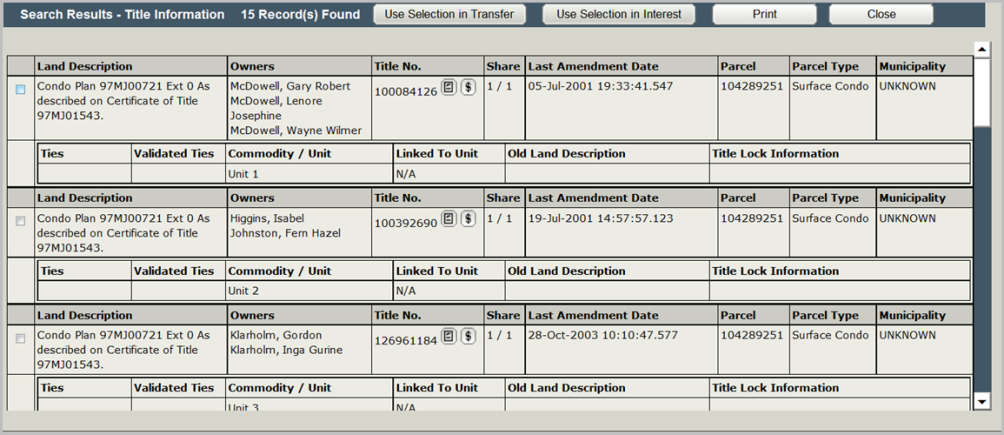
The number of search results in the grid will be shown by the number of records shown in the Search Results header. Use the check box on the left hand side of the grid to choose the unit title that the parking designation interest will be registered on.
D. Click the Use Selection in Interest tab located in the Search Results header. This will automatically move the selected title into the Attach Interest To section, of the interest registration application.
E. Choose the Create in a New Packet radio button. The Select or Create Packet screen will display.
The information the user signed in with to the website automatically transfers to this screen. This information includes such things as the name of the person who signed in along with their client and account number.
F. Enter information into the Client Ref. No. field and/or the Packet Description field that makes this packet easily identifiable to the user.
G. Click the Save or Continue button. A packet number will be generated upon selection of either of these buttons.
H. Scroll down to the New Interest Transaction section. Note that the system defaults the selected radio button to Interest Registration. This is the transaction where the user will register the parking designation interest.
I. Click the Create button. The screen will refresh and the Interest Setup Description section will display.
J. Enter information in the Interest Setup Description field (optional). This will be an Interest Amendment if re-designating a parking space that has been registered on another title.
K. Choose the Condominium Property Act – Parking Designation interest from the Select Interest Type dropdown menu.
L. Enter the new parking space number as P then a space and one or more digits (e.g. P 11) in the Description of Interest.
M. Choose one of the following conditions:
- No Conditions;
- Free and Clear; or
- Conditional Registration.
N. Scroll down to the Manage Authorizations and Attachments section. A completed Form D from step 1 located in The Condominium Property Regulations, 2001 is required as an attachment for this interest type.
O. Attach the Form D. Click the New Upload button, in the Manage Authorization and Attachments section. Click the Browse button. Locate the Form D and Double-click on it. Click the Upload button.
P. Select the Attachment checkbox to link Form D to the interest registration. The business rules require an attachment for this interest type. When the system validates the application it will look for an attachment to be linked to this transaction. If it does not find an attachment an error message will be generated to alert the user.
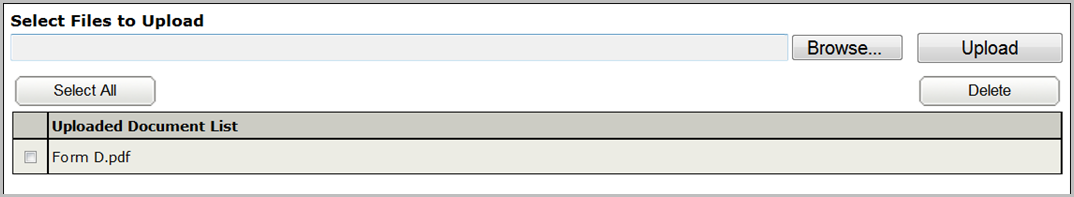
Q. Attach an Interest Authorization: A completed interest authorization must also be included where a parking space is re-designated. Once Form D, uploaded as an attachment, and an Interest Authorization, uploaded as an authorization, are found, the appropriate boxes should be checked off:
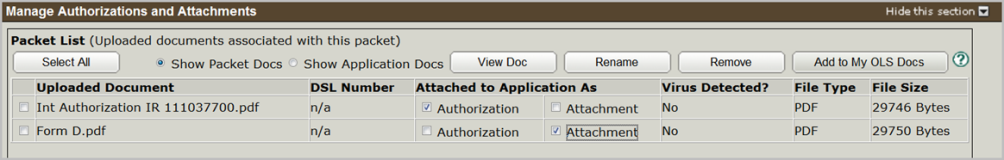
R. Scroll down and click the Validate button. When there are multiple applications in one packet the user should validate on an application by application basis. If the business rules are met and the system does not locate any errors, a popup screen will display saying no errors or warnings s were encountered.
- Click the OK button. The user can continue to complete the application.
- If errors are found, a popup will display telling the user there are errors.
S. Click the OK button to see the errors in the application. Red error messages will display in the Validation Errors section of the application.
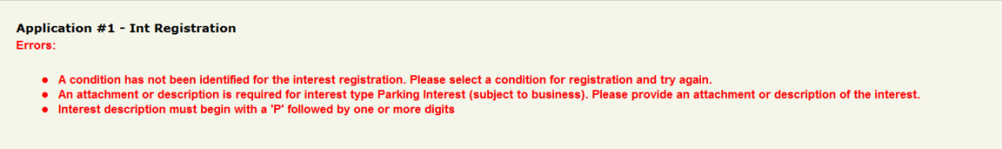
Note: the packet can still be rejected even though there may be no system errors in the application, as only the title processors can review documentation such as authorizations for completeness.
Step 3:
CREATE A SUMMARY REPORT (OPTIONAL)
A Summary Report is a report that shows you the work completed within one application or multiple applications of a particular packet.
A summary report should only be requested after validation has occurred and there are no errors contained in the packet.
To create a summary report for a one application packet, do the following steps:
A. Click the Create Summary Report button at the bottom of the screen.
B. Give the system a few minutes to generate the report and the report should display in the OLS Notifications area on the OLS Home page.
Note: a summary report, an application print request and a packet print request all refer to the same report within OLS.
Step 4:
SUBMITTING THE PACKET
Once the packet has been validated and there are no errors, the user can submit the packet.
A. Select the Submit Packet button at the bottom of the OLS application screen. The Submit Packet confirmation screen will display. This page contains information from the Packet Header, the Packet Confirmation Date and the Estimated Fees for this packet.
B. Click the OK button to continue with the submission of the packet and once you have verified the accuracy of the information within the packet. Be sure you want to submit the packet before you select the OK button.
FORMER PROCESS
In the former process, parking space designations were recorded on the condominium plan.
If you are looking for parking designations that were completed prior to the changes to the Condominium Property Act, 1993 on June 16, 2014, please view the condominium plan since all parking spaces were originally designated on the plan and re-designations were also recorded. If you require further assistance, please contact our Customer Support Team.