You can view details related to the title or abstract that you are searching. The Current Title Details and Current Abstract Details screens provide the parcel number, owner name and address, and land description, and set out any interests and sub-interests registered against the title.
1. From the Title Information screen, select the Document icon located in the Number section.
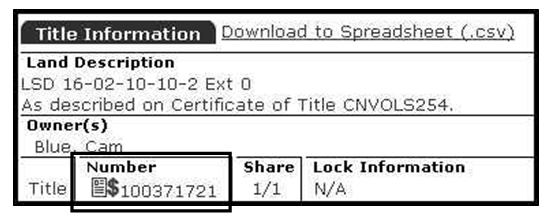
2. The Current Title Details or Current Abstract Details will display in a new window.
Whenever the Fee icon ($) displays next to an icon or button, a fee may be charged for selecting that icon or button. You can determine the amount of the fee (if any) by selecting the Fee icon ($) located next to the icon or button that you wish to select. If no Fee icon displays, no fee will be incurred for selecting an icon or button.
Please refer to The Title and How to Read It page for more information on what is available from the Current Title Details or Current Abstract Details screens.