The Interests section provides information pertaining to specific interests that are attached to the title being viewed. If there are no interests, a zero will display in parentheses to the right of the Interests heading.
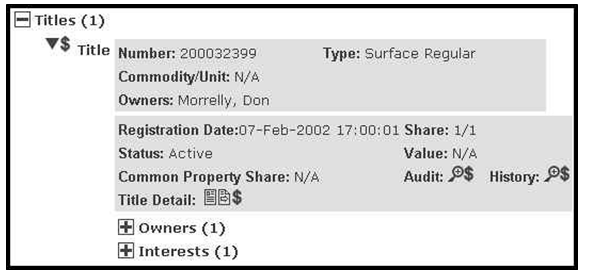
- If it is not open already, expand the Interests section by selecting the Expand icon [+] located next to the Interests heading.
- All interests associated with this title will display. In this screen, you can view the interest number, type, status, registration date, value, and category.
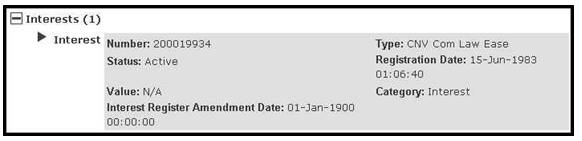
- Select the Detail icon located next to the interest to access additional information related to an interest.
- NOTE: Select one Detail icon at a time. Selecting a second Detail icon before results are retrieved will cancel your first application.
- If the interest is already opened (i.e., the Detail icon is pointing downward), this step has already been performed by the system.
- From this screen, you can view interest-related information directly related to the title being examined, such as scheduled expiry date, amendment date and description, where applicable, information with respect to the dominant tenement (common law easements, party wall agreement, restrictive covenants), benefiting party (postponements), judgment registry number (judgments and federal writs of execution), and feature number is displayed.
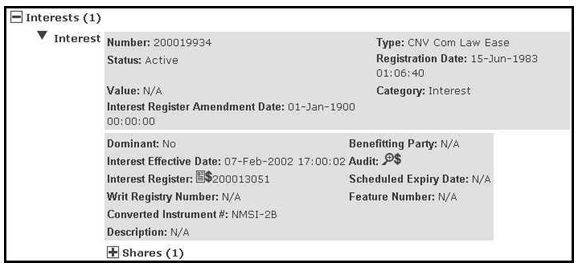
- You can also access the interest audit option, link to the Interest Register Detail screen, and expand the Locks and Shares sections (if applicable) from this section.
- Select the Examine icon located next to the Audit heading in the Interests section to access the Interest Audit option.
- To link to the Interest Register Information screen, select the Document icon located next to the Interest Register heading.
- To expand the Locks or Shares sections, select the Expand icon [+] located next to the appropriate heading.