There is more than one way to arrive at the Interest Register Detail screen.
For example, using an interest register number or feature number as your search criteria will take you directly to the Interest Register Detail screen. Searching by attachment number, however, will bypass the Interest Register Detail screen and take you directly to the Attachment Information screen. You are able to access all information in the Interest Register screen, however, from the Attachment Information screen.
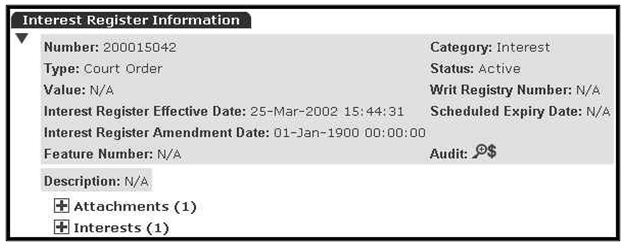
The Interest Register Detail screen contains the following sections:
Interest Register
Attachments
Interests.
By expanding the Attachments section, you can access information regarding the attachments that have been submitted to ISC for processing in relation to the interest register number being searched. You can also view an image of an attachment or request that a copy of the attachment be sent to you. By expanding the Interests section, you can access information related to the interests, parcels, and holders with which the interest register is associated. You can retrieve additional information regarding the interests, parcels, and holders by selecting the associated Document icon.
In the Interest Register Detail screens, you can access interest register audit information by selecting the Examine icon [+] located next to the Audit heading. The Interest Register Audit Details screen displays all activity related to a specific interest register. This is useful when tracking the changes that have occurred to an interest register over a period of time.
NOTE: Whenever the Fee icon ($) displays next to an icon or button, a fee may be charged for selecting that icon or button. You can determine the amount of the fee (if any) by selecting the Fee icon ($) located next to the icon or button that you wish to select. If no Fee icon displays, no fee will be incurred for selecting an icon or button.