The Locks section provides information directly related to
locks. When a lock is placed on a title or interest, it prohibits any future dealing with that title or interest until the issue that caused the locking has been resolved. When a title is locked, certain activity related to it (e.g. encumbering, transferring) may be prohibited.
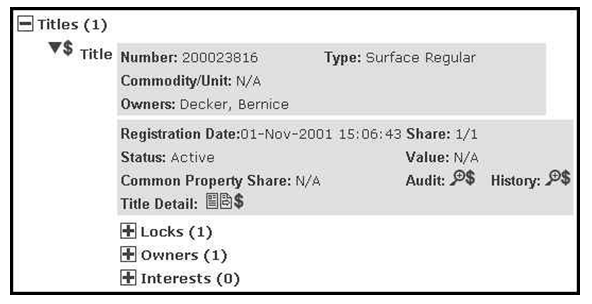
- If it is not open already, expand the Locks section of the Parcel Detail by selecting the Expand icon [+] located next to the Locks heading.
- The lock number and type will display:
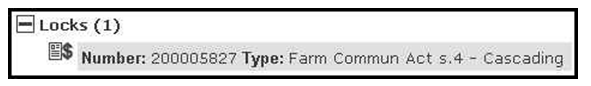
- To access additional information related to the lock, select the Document icon located next to the lock number.
- A Lock Details screen will display setting out the type, creation date, and text.
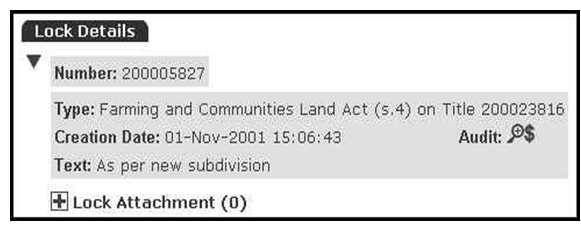
- To access Audit details, select the Examine icon located next to the Audit heading. The lock audit describes the date and action/application, as well as any details pertaining to the transaction. In the Lock Audit window, selecting the Document icon located in the Date field will display information from the previously displayed Lock Detail screen, including the type, creation date, and text.
- In the Lock Detail screen, you can access the attachment that is associated with the lock by selecting the Expand icon [+] located next to the Lock Attachment heading.