You can access online Land Registry system information related to an abstract, including parcel, parcel ties, and interests information, through the Search by Abstract Number menu. This Search menu accepts only nine-digit abstract numbers.
NOTES:
- The Client Reference field is for your convenience. Although it will not be seen on the search results screen, it will appear on your bill. This can be used to keep track of search fees and can be a file number, a name or another identifier you choose.
- Whenever the Fee icon ($) displays next to an icon or button, a fee may be charged for selecting that icon or button. You can determine the amount of the fee (if any) by selecting the Fee icon ($) located next to the icon or button that you wish to select. If no Fee icon displays, no fee will be incurred for selecting an icon or button.
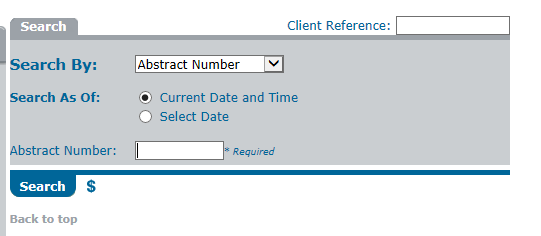
How To Perform a Basic Search by Abstract Number
- Select the dropdown arrow to the right of the Search By field.
- Select Abstract Number from the dropdown list.
- The Select Date option only functions for dates that fall between the date of conversion of the particular Land Titles Office involved and the date that you perform your search.
Choose to search by the Current Date and Time or by a Select Date by highlighting the appropriate radio button.
- If you choose to search by a Select Date, key the desired date and time in the Date and Time fields. Both fields must be entered.
- Enter zeros (0) in the Time fields if no exact time needs to be specified.
- Key the abstract number in the Abstract Number field.
- Select SEARCH. A Parcel Detail screen will display.
- You can now access all information associated with this abstract number.
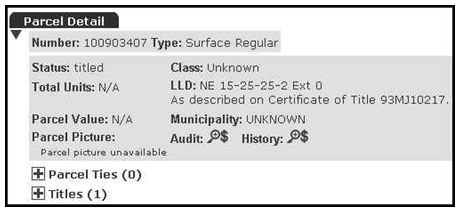
See the Navigating the Parcel Detail screen section for information on how to navigate within this screen.
NOTE: If the search results that you require are not displayed, check to make sure that you entered the abstract number correctly.