When you search using a nine-digit online Land Registry system client number, you can access Land Registry information, including client details, titles, interests, interest register numbers, alternates, parcels, title locks, and ownership shares.
NOTE:
- The Client Reference field is for your convenience. Although it will not be seen on the search results screen, it will appear on your bill. This can be used to keep track of search fees and can be a file number, a name or another identifier you choose.
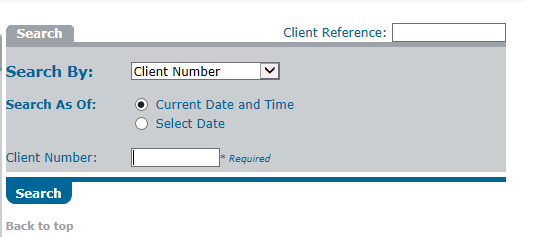
How To Perform a Basic Search by Client Number
- Select the dropdown arrow to the right of the Search By field.
- Select Client Number from the dropdown list.
- Key the nine-digit client number in the Client Number field.
- Select SEARCH . A Client Detail screen will display.
- You can now access all information associated with the client number.
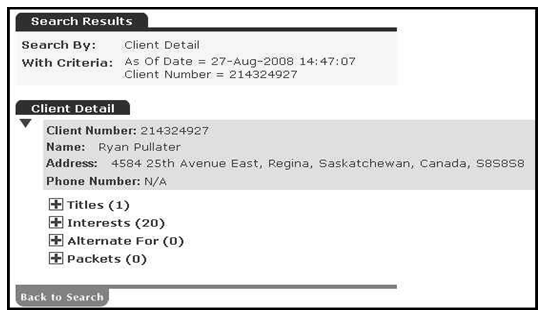
NOTE:
- If the search results that you require are not displayed, check to make sure that you entered the client number correctly.
Please visit the Navigating the Client Detail screen section for information on how to navigate within this screen.