The Client Detail screen is made up of six basic sections that deal specifically with the client in question.
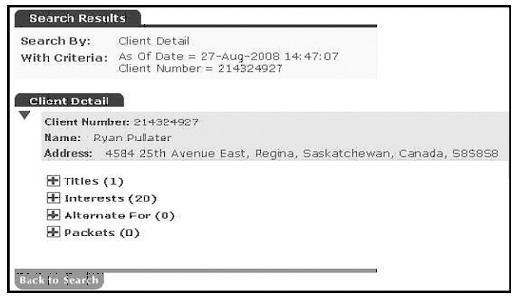
These sections are:
Client Detail
Titles
Alternates
Interests
Alternate For
Packets
With the exception of the Client Detail section that remains open, you can access each section by selecting the appropriate Expand icon [+].
The Client Detail screen displays a maximum of 300 results across all information results being returned (i.e. Titles, Interests, Alternate For, Packets), even though more results may exist in one or more result sets. If a given result set (e.g. Titles) is incomplete, the exact number of results returned will be displayed in parenthesis along with an asterisk indicating an incomplete results set. To obtain a complete results list, please contact us to make a request for bulk data.
NOTE: Whenever the Fee icon ($) displays next to an icon or button, a fee may be charged for selecting that icon or button. You can determine the amount of the fee (if any) by selecting the Fee icon ($) located next to the icon or button that you wish to select. If no Fee icon displays, no fee will be incurred for selecting an icon or button.