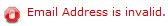The Change Delivery Option feature allows you the ability to manage your own delivery methods on a few different levels. You can manage the Default Delivery methods which will apply to all notices, or if you choose to, you can
customize delivery methods for specific notices.
This section will walk you through the process of setting up and adding/removing Default/Primary delivery methods for your account.
Default Delivery
The first screen you see will highlight a few key areas. They are described below.
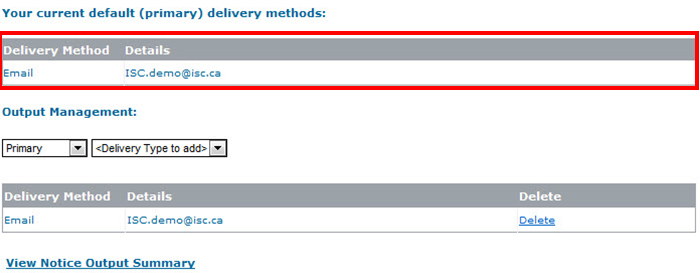
The image above highlights the Default/Primary delivery method(s). You can have multiple delivery methods listed. This is the location that all notices will be sent to by default if no customized changes were made to a specific notice type. See the
Managing Notices section for more information.
Adding and Removing Default/Primary Delivery Methods
You can add fax numbers and email addresses to the list of Default/Primary delivery methods by selecting the delivery type from the drop down list.
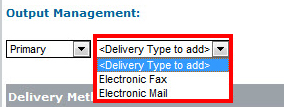
Next you will be prompted to enter either the fax number
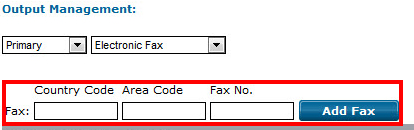
or the email address that you wish to add.
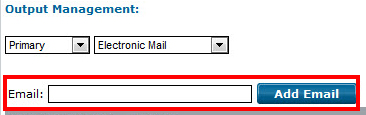
Once a fax or email has been added, it will appear in the list for Default/Primary delivery method at the top of the page.
At the bottom of the page, you will see the Default delivery methods listed and have the ability to delete any delivery methods that you do not want.
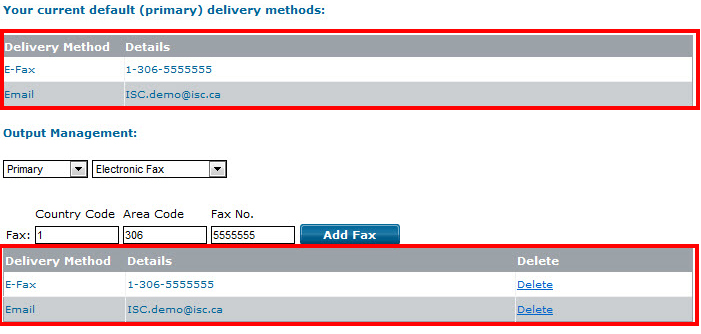 NOTE:
NOTE: There is no way to add the Canada Post delivery method using the online application. If you have deleted this delivery method and need it added again please contact ISC’s Customer Support: 1-866-275-4721
Other Potential Errors
Error messages are generated at the top of the page. If you enter an invalid fax number (e.g., invalid Area Code or Country Code), the error will specify which part of the fax number has been entered wrong. Similarly, if you enter an invalid email address (e.g., missing the “@” symbol), the error will indicate that an invalid email has been entered.
Fax Error
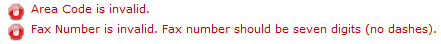
Email Error