When you search using an Old Paper-based System instrument number (a.k.a. Pre-Conversion Instrument Number) there will be different search results depending on whether the instrument was active or inactive at the time of conversion to the current online Land Registry system. If the instrument was active at the time of conversion, you can access both the online Land Registry interest register information and the Old Paper-based System instrument information. If the instrument was inactive at the time of conversion, you can only access Old Paper-based System instrument information (i.e., images of the paper-based instruments).
Regardless of whether the instrument was active or inactive at the time of conversion, when you search using an Old Paper-based System instrument number, you have the options of viewing an image of the instrument (i.e., as it appeared at the time of conversion to the online Land Registry system) and requesting that a copy of the imaged instrument be sent to you.
NOTES:
- ISC did not scan all instruments as part of this conversion to an online Land Registry system. You will need to request that an instrument be scanned in order to view an image of it online or to request that a copy be sent to you. Instruments only need to be scanned once. When an instrument has been scanned, it will be available for viewing online by all users.
- Some Old Paper-based System instrument numbers have an extra digit at the end (e.g. a “1” added to the end of 99R98765). There are four ways that these numbers might appear on an Old Paper-based System document:
- with a dash between the larger number and the digit (i.e., 99R98765-1).
- with a space between the larger number and the digit (i.e., 99R98765 1).
- with no space between the larger number and the digit (i.e., 99R987651).
- with the digit surrounded by parentheses [i.e., 99R98765(1)].
- When you search using an instrument number that has an extra digit, regardless of the way that the number appears on the Old Paper-based System document, key in the number with a dash between the larger number and the digit (e.g. 99R98765-1).
- Instruments were only required to be stored for six years once discharged or withdrawn. Any instrument searched for that exceeds this requirement may not be available for scanning as it may have already been destroyed.
- The Search by Pre-Conversion Instrument Number menu also accepts LAND System interest register numbers. See the Search by Interest Register Number section for information.
- The Client Reference field is for your convenience. Although it will not be seen on the search results screen, it will appear on your bill. This can be used to keep track of search fees and can be a file number, a name or another identifier you choose.
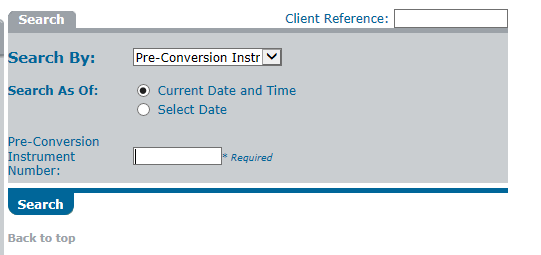
How To Perform a Basic Search by Pre-Conversion Instrument Number
- Select the dropdown arrow to the right of the Search By field.
- Select Pre-Conversion Instrument Number from the dropdown list.
- Highlight the Current Date and Time radio button.
- The Select Date option will not function when viewing an image or requesting a copy of an Old Paper-based System document. See the Search by Select Date section for more information.
- Key the Old Paper-based System instrument number (e.g. of the format 99R98765) in the Pre-Conversion Instrument Number field.
- Select SEARCH.
- One of two screens will display pending the Old Paper-based System instrument's status of conversion at the time of search.
NOTE: If the search results that you require are not displayed, ensure that the search criteria you entered was keyed incorrectly. Typing errors is one of the most common reasons for unexpected search results.