These help pages provide information and guidance on how to manage your output and notice preferences and delivery options.
Here a few definitions that will help you determine what delivery options you may want to change:
- Default/Primary delivery method – This is the delivery method(s) that you will receive all notices by if you have not specified alternative delivery methods for at the notice level, etc. You can set multiple delivery options as your Default/primary method (e.g. email and efax).
- Notices – These are notices that are sent out for specific types of Land Registry transactions.
Navigation to the Application
Please log into
ISC's Online Services and click on the My Account link shown below.
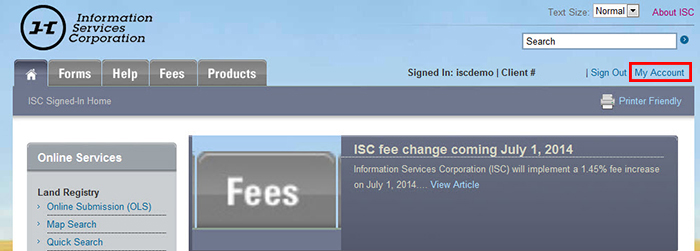
Once you have clicked on the My Account link, you will see an option titled Change Delivery Options in the left hand menu. Click it.
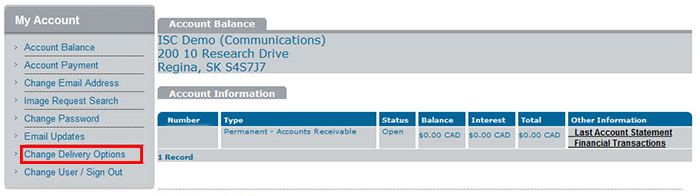
You will then see the following screen and can start managing delivery options.
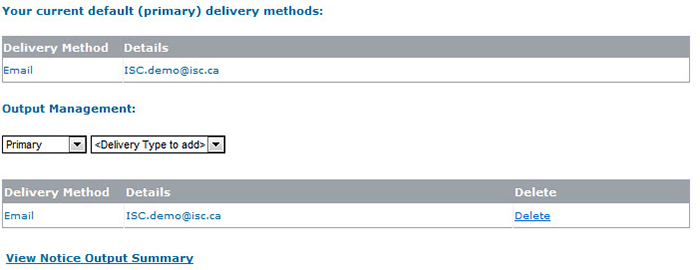
The Change Delivery Option feature allows you the ability to manage your own delivery methods on a few different levels. You can manage the Default Delivery methods which will apply to all notices, or if you choose to, you can customize delivery methods for specific notices.
This section will walk you through the process of setting up and adding/removing Default/Primary delivery methods for your account.
The Change Delivery Option feature allows you the ability to manage your own delivery methods on a few different levels. You can manage the Default Delivery methods which will apply to all notices, or if you choose to, you can customize delivery methods for specific notices.
This section will outline how you can customize your delivery options for specific notices.