Once you have created or are editing a transaction, the "Manage Authorizations and Attachments" section is available at both the application level and packet level. The "Manage Authorizations and Attachments" area is where you can upload your authorizations or supporting documents and attach them to the appropriate application(s) within the packet.
A storage area called My OLS Documents is also available for documents that can be used from any packet.
New Upload
My OLS Docs
Download Cover for Fax or Mail
At the Application Level
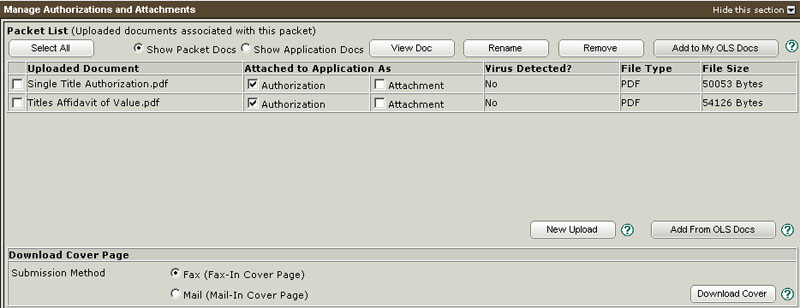
The Manage Authorizations and Attachments section allows the user to view all documents uploaded to the packet list, add selected documents to their My OLS Documents list, delete selected documents, rename selected documents, or identify/link documents from the list as an authorization or attachment to the application.
The packet list displays uploaded documents for the packet currently being worked on. Documents indicated with authorization and/or attachment check boxes selected are linked to the current application. The user can also add documents from the My OLS Documents list to the packet list and upload new files to the packet list from the users local system. The user also has the option to view the list of all documents in the packet, or only the documents linked to the current application.
At the Packet Level
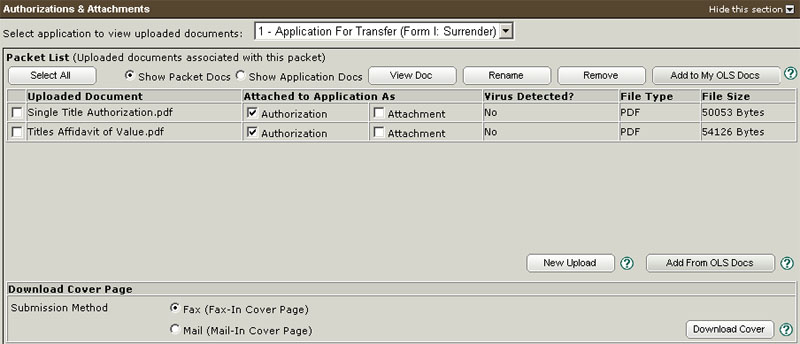
The Manage Authorizations and Attachments section displays all uploaded documents for the packet and indicates those linked to the application selected from among all applications available in the packet. It enables the user to view these documents, remove them, or rename them. Most importantly, this section allows the user to identify/link an uploaded document to the selected application as an authorization and/or attachment.
Notes
When a packet is submitted, a check is performed to determine if there are any authorizations or attachments that are not linked to an application. If there are, the user is informed (warned) that the document(s) will be deleted. Such unattached documents are deleted from the Packet List and any references to that document are also removed from any Application List(s).