Search by Typical Urban if the land description that you are searching includes a lot, block and plan.
- Highlight the Typical Urban radio button.
- The system’s default is set to search for both surface and mineral information (“All” option). You can refine your search to return only surface or mineral information by choosing the “Surface Only” or “Mineral Only” radio button.
- Key your search criteria in the fields.
- Information is required only in the Plan field; however, the more information that you are able to provide, the more refined your search results will be.
- If the land description that you are searching contains all of the following: section, township, range, meridian, lot, block, and plan, then key only the lot, block, and plan (and unit number, if applicable) in the appropriate fields in the Typical Urban screen.
- If the land description that you are searching contains only a parcel number and a plan number, key the parcel number in the Block field and the plan number in the Plan field.
- Select SEARCH. A Title Information screen will display:
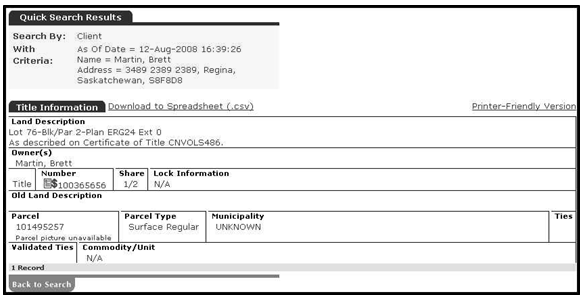
NOTES:
- Key information in the Unit Number field only if the land description that you are searching is for a condominium unit. The results will be sorted numerically by the Condo Unit Number
- There are several possibilities if the search results you require are not displayed. These include:
- The criteria have been incorrectly keyed. Double-check your search criteria.
- The title or abstract that you are searching may be inactive.
- The Title Information screen displays a maximum of 300 results, even though more results may exist. If your search returns 300 results, the results list may be incomplete. For a complete results list, a Bulk Data Application is required. Call the Customer Support Team for more information.
Please refer to the
View Title or Abstract Details,
Print or Request a Copy of Title or Abstract Details, or
View Parcel Picture sections, as applicable, to continue.