A customer with a greater understanding of the process behind a historical search and the old paper-based system document numbering system will be able to conduct his/her own search without utilizing ISC assistance.
For Land Registry records from the present back to the date of Conversion, the ISC website will allow the user to use the History feature to see what previous title(s) it originated from. The user will also be able to retrieve any attachments according to the document number assigned to them.
For Pre-Conversion cancelled titles (Old Paper-based System titles/instruments) and transfer instruments, the user will request (images of) the documents according to their Old Paper-based System numbers. Results may not be immediate – these documents may need to be pulled from the shelves and scanned into the Titles Processing System by ISC staff first. The scanned image will be accessible from the Image Request Search found under My Account, once signed-in to ISC Online Services site.
When performing a Search the information the user obtains is a snapshot in time. Unless the user specifies a 'select date and time’, the current date and time is the default information obtained. Titles that are 'Active' will show all active details. Titles that are 'Inactive' will not show owner or interest details as that information has been transferred to the new title. The History feature can be used to obtain title information referencing the date and time the title was transferred. This is noted by the Registration date and time listed in the history details icon . A title search can then be executed utilizing the Select Date option to specify a date and time prior to the transfer.
Reading the Title History Window
The Title History window is comprised of three headings:
- Title History.
- Transferred From.
- Transferred To.
These headings represent the various stages of a title within a title chain.
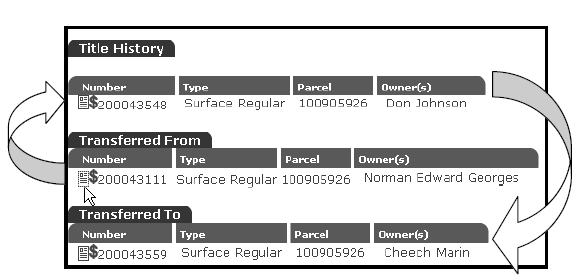
Title Chain:
200043111 Norman Georges transferred to Don Johnson 200043548 Don Johnson Transferred to Cheech Marin 200043559 Cheech Marin, at this point was the final owner of the Title.
Another way to represent this: Norman Edward Georges transferred title to Don Johnson, who then transferred title to Cheech Marin.
- Select the Document icon next to the Transferred From Title Number. The Parcel Detail will display with the inactive title the user is searching already open.
- Note the interests show zero (0).
- Should the user wish to search this title with interests and owner information, note the Registration date and time.
- Perform a separate title search using the select date and time noted as the Registration Date and add 10 minutes to obtain a result when the title was active with registered interests.
- Select the History icon.
- The Title History window displays.
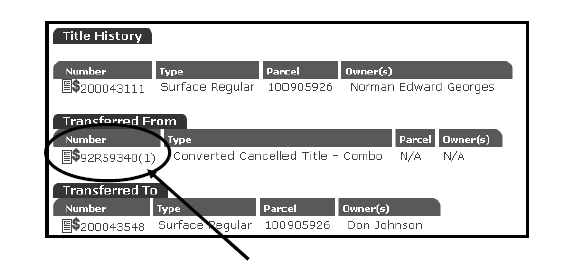
Note the Old Paper-based System Title Number. This is the paper title that was converted to an electronic 9-digit format title number. Only current active information was brought forward from the imaged Old Paper-based title system to the first electronic title (e.g., Title Number 200043111). If there is any discrepancy between these two versions additional research needs to be done to determine the nature of the error and if an error is found ISC will take measures to correct the error. To determine the other title Owners and Interests, a separate search would need to be done selecting a date and time that corresponds to the title number’s transfer date and time. Add approximately 10 minutes to the time to account for system processing time. Make note of the Registration Date and Time.
Title Chain:
200043559 (Cheech Marin) - Current Active Title
Transferred From 200043548 (Don Johnson)
Transferred From (Title flip) 200043111 (Norman Georges)
Converted From 92R59340-1 (Norman Georges) - Converted Old World Title
Historical Search Methods
Searching Backwards (from newest to oldest title)
Searching Forward (from oldest to newest titles)
Support Tools - Here you will find some additional help information and support tools that will assist in you historical title searches:
Using the Registration Data & Time Feature
Historic Land Districts Maps
Searching Pre-59 Titles