When searching backwards the user has the option to begin their search at the current active title or any point in that title's history (Pre-Conversion or Post Conversion).
The Steps
- Sign-in using your ISC Online Services account. If you do not have one - get one here
- Once signed in, select Search from the left hand menu.
- Select Title Number in the Search By dropdown list.
- Search by either the Current Date and Time or by a Select Date by highlighting the appropriate radio button.
- Choose Current Date and Time if their designated starting title is the current active title.
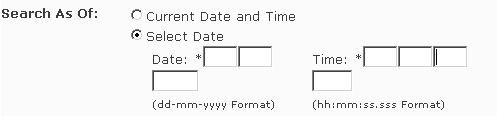
- Choose Select Date if you want to designate a starting target title as of a specific date. Enter the desired date and time in the Date and Time fields. Both fields must be entered.
- Enter zeros (0) in the Time fields if no exact time needs to be specified.
- Enter the 9-digit Title Number in the Title Number field and select Search.
- A Parcel Detail screen will display with the Titles section already opened and you can now access all information associated with the title.
- Select the History icon for the title you wish to view. The Title History window for this title will display.
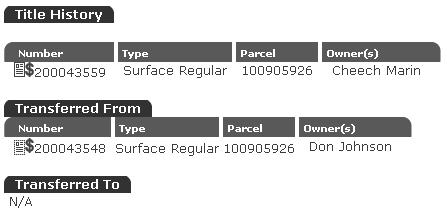
- Select the Document icon next to the Title Number under the Transferred From heading. The Parcel Detail displays with the details open for the inactive title the user is searching.
- Note: the interests show zero (0).
- Repeat steps 8 and 9 until you reach the Old Paper-based System Converted Title (i.e., the 1st title of the format 99R123456).
- To continue a historical search past the point of conversion, please see the Search by Pre-Conversion Title Number section of the Search manual.
- This section will explain the process of searching Old Paper-based System titles so their images may be viewed online. An examination of the Old Paper-based System title image will then be used to initiate further Search by Pre-Conversion Title Number searches for those title(s) preceding the Old Paper-based System title in question.
NOTE: In the situation that involves a Title Flip (i.e., a title is transferred and then transferred again within the same packet), searching for the Interest Details of the middle owner requires some technical expertise. Therefore, it is better to search the first owner and the last owner to verify this information. You will recognize that this title is a Title Flip when the title chain transfers twice in a relatively short period of time (e.g., usually within minutes).
Historical Search Methods
Searching Backwards (from newest to oldest title)
Searching Forward (from oldest to newest titles)
Support Tools - Here you will find some additional help information and support tools that will assist you in historical title searches:
Using the History Feature
Using the Registration Data & Time Feature
Historic Land Districts Map
Searching Pre-59 Titles